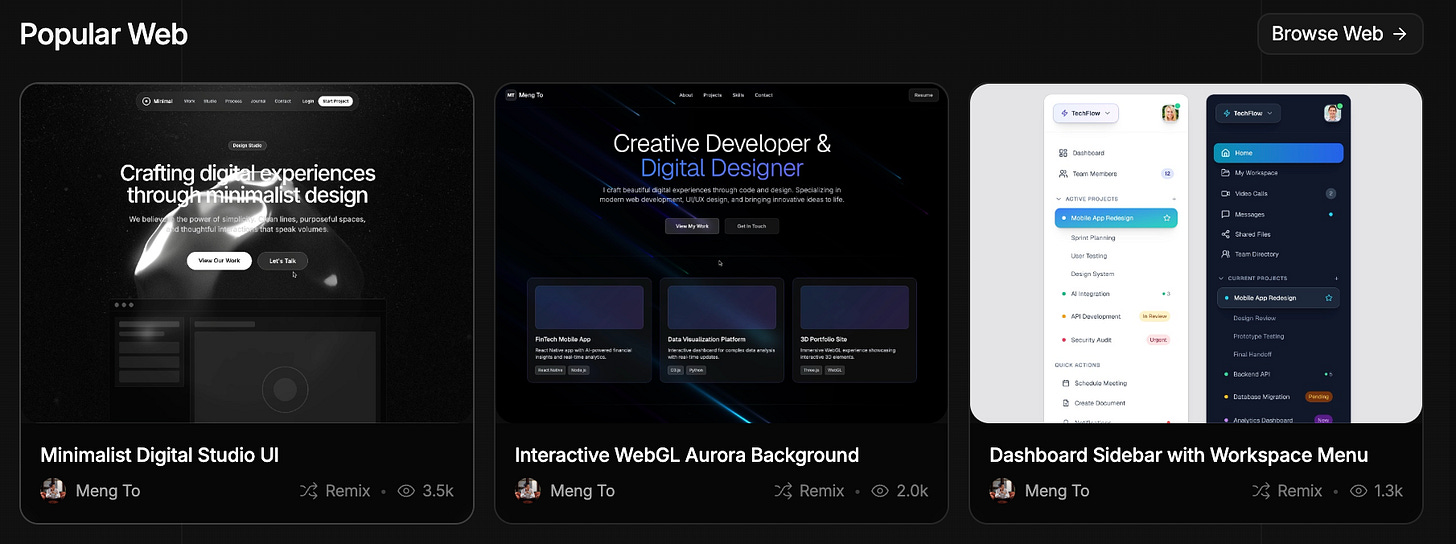15 AI Tips and Workflows I Wish I Knew Sooner (from 400+ PMs and Founders)
A simple hack to improve your AI prompts, how to get AI to actually challenge your ideas, plus 13 more tips and workflows from my new AI community
Dear subscribers,
Today, I want to share the best AI tips from my new community with Colin Matthews.
It’s been really rewarding to see 400+ PMs, designers, and founders sharing their best AI tips and workflows every week in our Slack group. Here are 5 workflows that I’ve personally found valuable (plus 10 bite-sized tips at the end):
A simple hack to improve your AI prompts
How to get AI to actually challenge your ideas
A new AI prototyping tool for designers
The best AI tool for beginners to build full stack apps
How to make AI your personal tour guide
P.S. We’re also hosting live sessions (with recordings) in the community, such as a recent “Intro to Claude Code” session led by Colin. Join us today!
This post is brought to you by…Jira Product Discovery Premium
I’ve seen firsthand how difficult it is to get multiple teams to align on the same roadmap and set of priorities. Jira Product Discovery Premium aims to fix this by:
Giving leadership visibility across all teams with aggregated roadmaps.
Controlling what stakeholders see (and when) with granular permissions.
Connecting your ideas to real outcomes with relationship mapping between opportunities, solutions, and initiatives to help you prioritize what matters.
Plus get 24/7 support, unlimited storage, sandbox, automations, insights, and more.
1. A simple hack to improve your AI prompts
As many of you know, I have an AI prompt library that I use to edit my newsletter posts, draft PRDs, and more.
But I often still have to go back and forth with AI to get what I actually want. Once I get my desired output, I ask AI to:
Edit the original prompt so that you can get to this output in one shot. Bold the edits that you make.Then I manually update my original prompt with some of AI’s suggestions. This way, I’m always using AI to upgrade my best prompts and save time.
2. How to get AI to actually challenge your ideas
AI tends to agree with whatever you say, which isn’t helpful when you want real feedback. I asked the community for a solution and got some great responses:
My favorite solution is this prompt from Rob (Websim co-founder):
Provide incisive feedback that pushes the boundaries of my thinking. Challenge assumptions while simultaneously showing genuine intellectual curiosity and partnership.Add this to your custom instructions for ChatGPT or Claude to transform AI from a yes-person into an actual thought partner who’ll push back on your ideas.
3. A new AI prototyping tool for designers
Colin and I have tested the most popular AI coding tools, but they all tend to generate prototypes that have the same Tailwind and Shadcn/UI design:
Michelle from our community recently shared a tool called Aurachat that’s refreshingly different. I particularly love their library of great web and mobile prototypes that you can remix instead of starting from scratch:
Give it a try for frontend prototypes. For full stack apps…
4. The best AI tool for beginners to build full stack apps
As much as I love Cursor, it’s simply not beginner-friendly for building apps that include frontend, backend, database, and authentication.
Instead, start with Replit. Here's why Colin recommends it:
The great thing about Replit is that it has backend, database, and authentication built in. This means that you can add the full stack without integrating with 3rd parties.
Replit recently hit $100M ARR just 6 months after achieving $10M at the end of 2024. Watch my step-by-step video tutorial with Matt (Replit’s head of DevRel) for more.
5. Turn AI into your personal tour guide
I just got back from France, and AI was the best tour guide I've ever had.
For example, I love Impressionist art and was excited to visit the Musée D’Orsay in Paris. When I walked in, I asked AI:
I’m at the Musée D’Orsay, tell me the best route to see the great art pieces. Also share more about each art piece and their history.Claude told me to take the lift to level 5 for the Impressionist collection. I never would have known that without asking AI.
I then asked Claude to describe each painting while exploring the collection. With voice mode on, it's like having a personal art historian in your ear.
BONUS: 10 more AI tips from our community
Colin and I ask new members to share their best AI tip when they join our community.
So here are 10 more tips that I’ve found useful, organized into 3 clear sections:
Use AI as your thought partner
Give AI the right context
Prototype and automate with AI
Use AI as your thought partner
Prep for exec reviews with AI personas. If you’re presenting to the same exec often, create an AI project with their values and priorities. Then get feedback on your proposal by asking: “What assumptions or blind spots do you see?"
Journal with AI daily. Have a long-running chat with AI where you dictate daily or weekly journal entries. This gives AI rich context to help you solve problems ( e.g., "Based on our chat, how would future me (in 6 months) solve this?”)