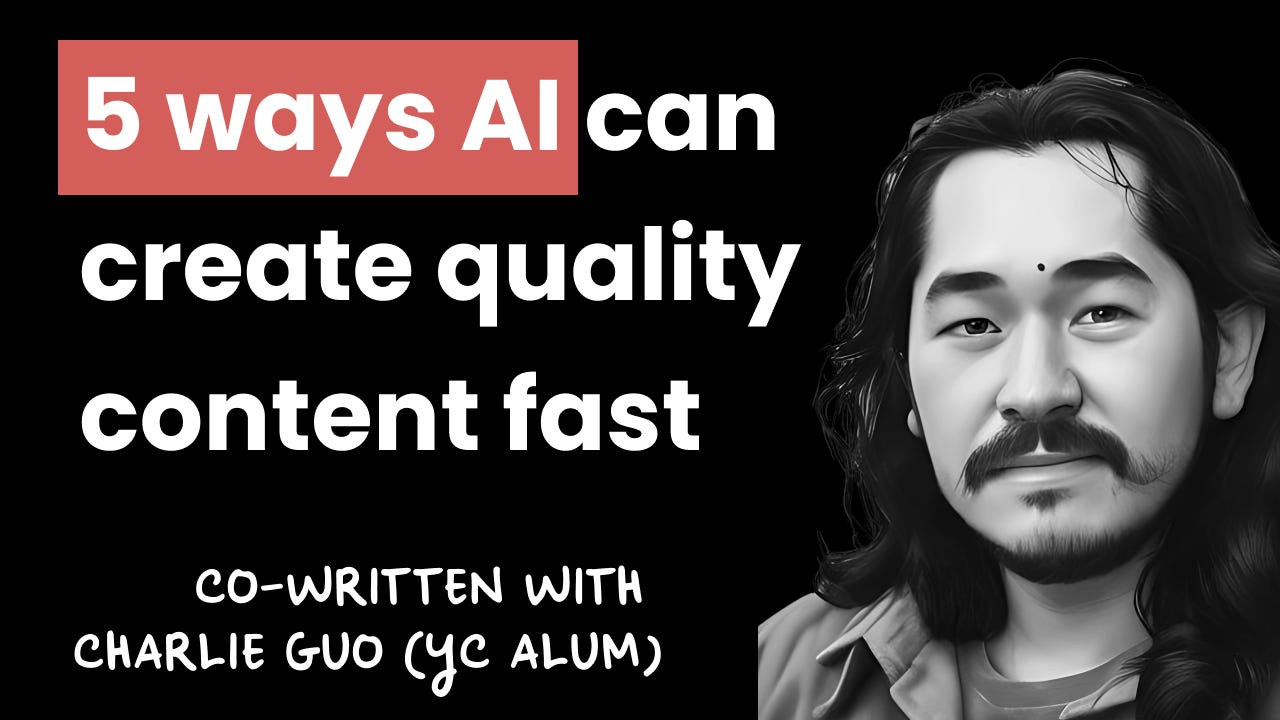5 Ways AI Can Help You Create Quality Content in 10 Minutes or Less
Write an article while taking a walk, generate 5 social posts from any article, and 3 other ways to use AI to create content fast
This post was co-written with Charlie Guo who has a great AI newsletter.
Dear subscribers,
Today, I want to share how you can use AI to create quality content in <10 minutes.
Whether it’s an article, podcast, or video — great content takes time to create. Here are 5 ways to use AI to turn hours into minutes:
Write an article while taking a walk
Edit a transcript with a single prompt
Create 5 social posts from any article
Film a talking head video from a script
Generate 10+ viral clips from a video
All of the AI tools that we cover below are free to use. Let’s dive in.
1. Write an article while taking a walk
I used to sit in front of my laptop looking at a blank page wondering what to write. Now, I can use AI to help me write the first draft while walking outside.
Here’s how:
Sign up for Superwhisper (iOS) or AudioPen. I prefer Superwhisper because it lets you download a LLM to your phone to use offline.
Go outside, hit record, and just start rambling.
AI will produce a cleaned-up transcript that you can then edit manually or copy into ChatGPT / Claude to edit further.
The first time that your phone summarizes all your random thoughts into a coherent article feels like magic — give it a try yourself!
2. Edit a transcript with a single prompt
I used to manually edit an interview transcript into a written article. Now I use AI to do a first pass and save hours.
Here’s how:
Open Claude (ChatGPT doesn’t work well here due to limited context and recall).
Copy and paste this prompt along with your raw interview transcript:
You’re an amazing transcript editor. Your goal is to help me clean up the attached raw interview transcript to publish via a newsletter.
INSTRUCTIONS
Please follow the steps below carefully:
Remove filler words, false starts, and redundancies to streamline the text.
Do NOT cut words or sentences unnecessarily. It should be a light pass edit.
Use my edited transcript example below as a guide.
EXAMPLE
(Paste in your edited transcript here)
Here’s an example from a recent interview:
While creating this guide, I also updated my favorite AI tools, prompts, and GPTs for April 2024. It’s available for paid subscribers here:
3. Create 5 social posts from any article
I used to manually write social posts based on my long-form articles. Now I can use AI to get ideas for 5 social posts in a few minutes.
Here’s how: