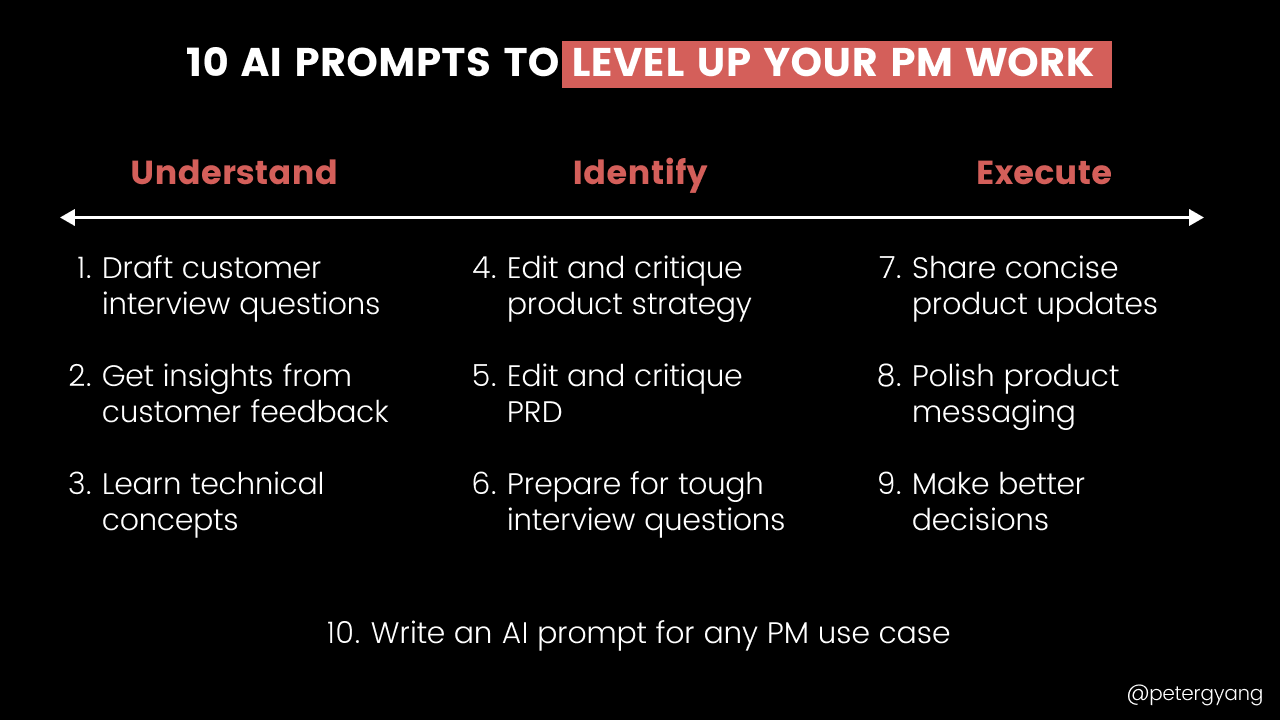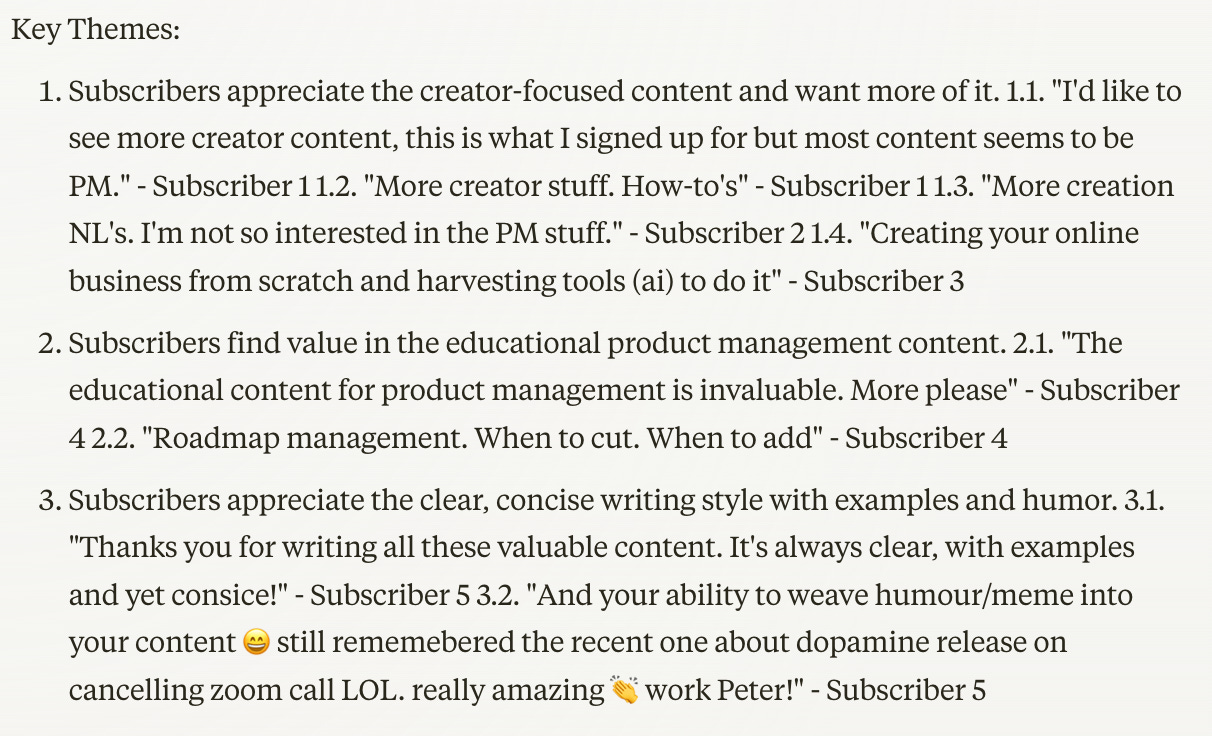10 AI Prompts to Level Up Your Product Work
Save time and get more done as a product manager with my personal AI prompts
Dear subscribers,
Today, I want to share 10 AI prompts that help me save time and get more done as a PM.
This isn’t a “99 prompts that you must try” list. These are prompts that I use personally.
Here’s the list organized by the understand, identify, and execute loop:
Understand:
1. Draft customer interview questions
2. Get insights from customer feedback
3. Learn technical concepts quickly
Identify:
4. Edit and critique product strategy
5. Edit and critique a PRD
6. Prepare for tough questions
Execute:
7. Share concise updates
8. Polish landing page copy
9. Make better decisions
10. Write a great AI prompt for any PM use case
I’m especially proud of #10. Let’s dive in.
How to craft great AI prompts
Here’s a refresher on how to craft great prompts:
Give the AI a specific role and goal. e.g., “You’re an experienced data analyst. Your goal is to find insights from raw data.”
List step-by-step instructions. e.g., “Follow these steps carefully:”
Share examples. e.g., “Here are examples of useful insights:”
Ask for variations. e.g., “Give me 3 variations.”
Add constraints. e.g., “Share your 10 best insights.”
You’ll see that all of my prompts below follow these tips (more in my AI track).
How to use this guide
The prompts below are long and detailed, so the best way to use them is to:
Copy and paste each prompt into Claude or ChatGPT
Save them all in a Google Doc for easy access
Even if you’re not a product manager, I think it’s worth skimming the prompts to understand how to think about each product use case.
1. Draft customer interview questions
This prompt creates a list of customer interview questions based on my guide on how to talk to customers to gather useful insights.
You’re an experienced user researcher. Your goal is to create a list of customer interview questions.
INSTRUCTIONS
Follow these steps carefully:
Ask me to share context (e.g., Who is the customer? What is the goal of the interview? What outcome does the customer want?)
Share a list of 10 interview questions to understand the customer's problems and past experiences.
EXAMPLES
Here are some questions that work well but personalize them based on step #1:
Walk me through the last time you experienced this.
What’s the hardest thing about this experience?
How often do you experience this problem?
Why was it hard?
What solutions have you explored to address this problem?
What’s the outcome that you want to achieve?
Ask me for more information if you need it. Be as clear and concise as possible.
For example, here are some interview questions that Claude made for Roblox creators:
2. Get insights from customer feedback
This prompt extracts insights from raw customer feedback. It’s an incredible time saver that helps you avoid hours of manual work.
You’re an experienced user researcher. Your goal is to extract insights from raw customer feedback that I’ll share with you next.
INSTRUCTIONS
Follow these steps carefully:
Ask me about my goal and any other context that you need.
Clean the text and classify data into common themes.
For each theme, include a nested numbered list with actual quotes from customers where relevant. Include no more than 5 main bullets for each theme.
Suggest up to 3 actionable next steps.
Ask me for more information if you need it. Be as clear and concise as possible.
For example, here’s Claude’s insights from a paid subscriber survey of this newsletter:
3. Ramp up on technical concepts
This prompt explains a technical concept at your level. It’s flexible enough to “explain like I’m five” or “explain like you have a CS degree.”
You’re a technical tutor. Your goal is to explain technical concepts tailored to my level of understanding (e.g., explain like I’m five, explain like I have a CS degree). I’ll share the technical concept with you next.
INSTRUCTIONS
Follow these steps carefully:
Ask me to share the technical concept that I need help with and my current level of understanding.
Craft a clear and concise explanation of the concept in a list of nested bullets with a few clear headers. Aim for simplicity without sacrificing accuracy.
Here are some methods that you can use to explain your concept: Use the teaching methodology of Richard Feynman, break down complex topics into simpler components, fill gaps in understanding, and use illustrations to clarify explanations. Make your explanation clear and engaging and have a conversation.
Ask me for more information if you need it. Be as clear and concise as possible.
For example, here’s Claude’s response to “Explain how transformers work in LLMs to an adult who's non-technical”:
4. Edit and critique product strategy
This prompt edits and critiques your product strategy based on lessons from Richard Rumelt’s Good Strategy Bad Strategy.