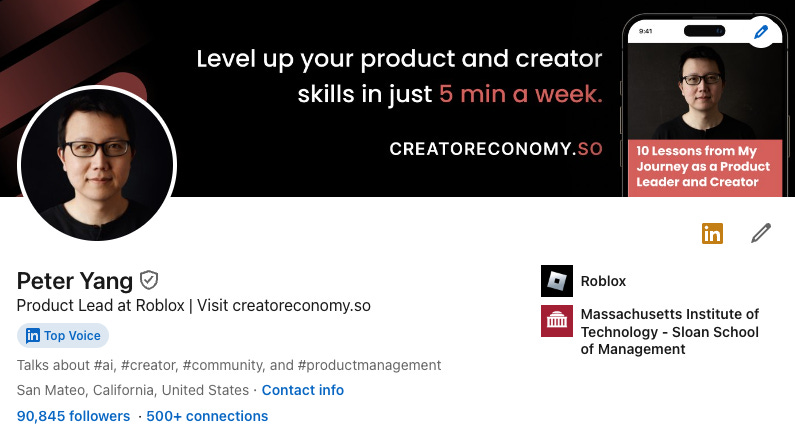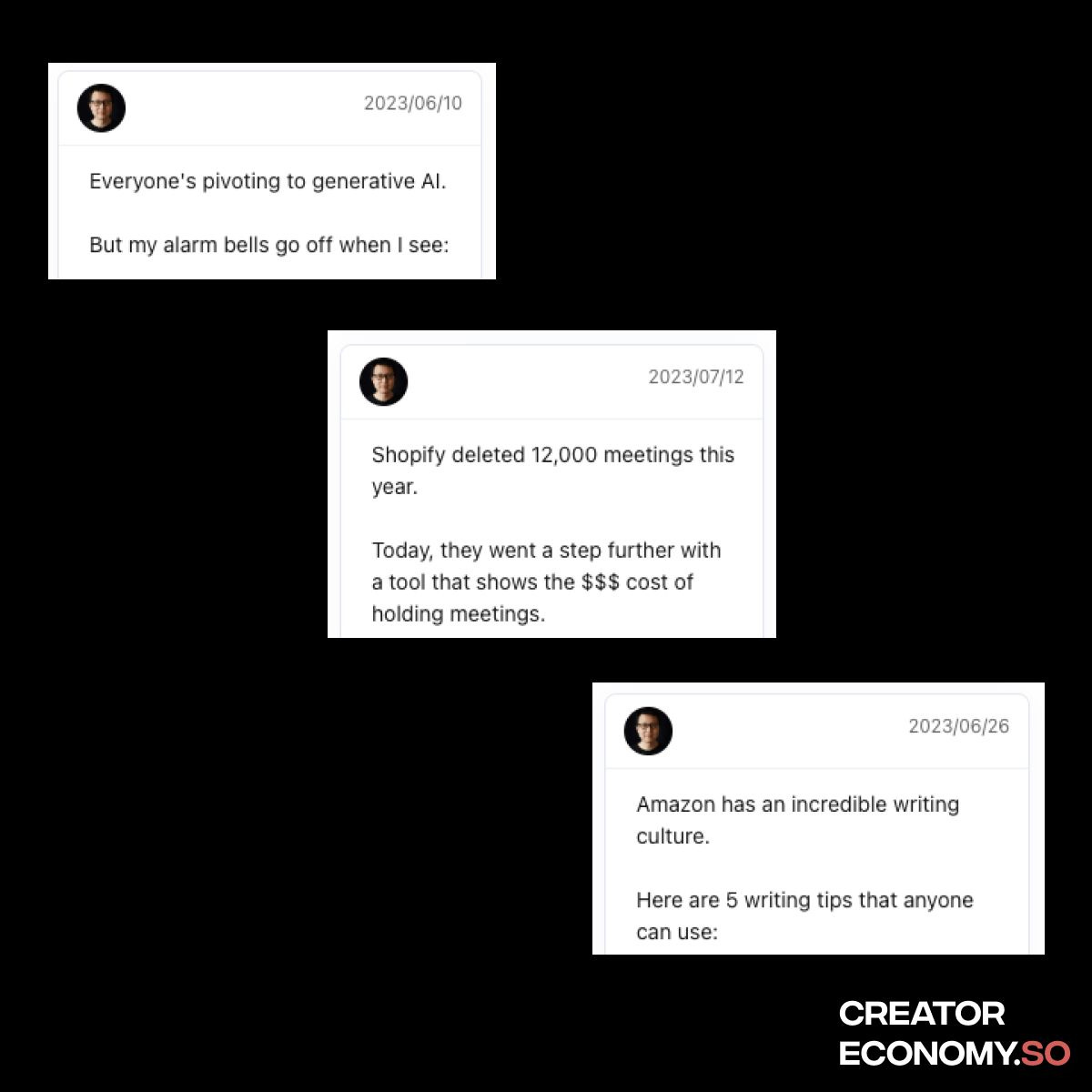The Complete Guide to Growing From 0 to 100,000+ Followers on LinkedIn
Advanced tips to grow an audience on the most underrated creator platform
Dear subscribers,
Today, I want to share a complete guide on how to grow on LinkedIn.
LinkedIn is an incredibly underrated creator platform. Posting there can help you:
Land job opportunities
Connect with great people
Build a thriving creator business
I grew from 0 to 100,000+ followers in a year. Here’s my complete LinkedIn guide with:
Seven steps to grow a LinkedIn audience from scratch
My best LinkedIn posts and why they went viral
My LinkedGPT to help you craft viral content with AI
7 steps to grow a LinkedIn audience from scratch
Step 1: Set up your profile
If you want to post on LinkedIn, your profile needs to communicate:
How you’ll help your target user achieve their dream outcome.
Here’s how you can do just that:
Turn on creator mode so that people can follow you.
Add a banner that highlights the outcome that your target user will achieve.
Add hashtags that reflect what you’ll post about.
Add a featured section that links to your product or newsletter.
Add to your About section and describe why people should follow you.
Finally, consider upgrading to LinkedIn Premium Business. It’s not cheap ($59 / month) but it lets you add a “Visit my website” link to every post. This link has been key to driving sign-ups for my newsletter.
2. Reply to top LinkedIn creators and add value

When you have no audience, the best way to grow is to:
Find top creators in your niche and reply to their posts with valuable insights.
Adding value is key. If you only promote yourself, you’ll likely just get blocked. Instead:
Follow top creators in your niche. Consider turning on post notifications so that you’ll be the first to find out when they share something new.
Install the Taplio Chrome extension. When you visit a creator’s profile, Taplio will show you their best posts to help you understand what resonates.
Reply to their posts and add value. Share a related insight or offer a different opinion. Be respectful and avoid promoting yourself directly.
You can get hundreds of new followers from each reply if you do this thoughtfully.
3. Schedule daily posts in advance

Once you have 1,000+ subscribers, focus on:
Posting daily about your niche.
Here’s how I post daily despite having a full-time job and two kids:
Use a scheduling tool. I use Buffer because it has a generous free plan and lets me schedule content across both LinkedIn and X.
Schedule a week’s content in advance. I usually sit down Saturday morning for an hour to schedule this content. Often, I will repurpose my past newsletter content.
Make adjustments when needed. When a breaking story hits (e.g., OpenAI), I would sometimes replace my scheduled post with a more timely post.
Post daily for at least 2-4 weeks before looking at analytics to understand what’s working (step 5).
4. Pay attention to the first two lines
Here’s an advanced tip — the first 2 lines of your LinkedIn post need to pique people's interest enough to click "See More" to read the rest of it. Here’s what I do:
Line 1. I make a bold statement that grabs the reader's attention.
Line 2. I make a short hook that leaves the reader wanting more.
Each line should ideally be 45 characters or less. Here are some examples (all of these posts have 5K+ likes):
Shopify deleted 12,000 meetings this year.
Today, they went a step further:Everyone's pivoting to generative AI.
But my alarm bells go off when I see:Amazon has an incredible writing culture.
Here are 5 writing tips that anyone can use:
Buffer makes it easy to see what text appears before the “See More.” I also built a LinkedIn custom GPT to help you make the first two lines of your post stand out. Check out the last section for a link.
5. Use analytics to understand what’s working
After posting daily for 2-4 weeks, you should:
Look at your analytics. Which posts have the most impressions and interactions?
Try to understand why a post resonates. Is it a particular topic or format?
Post more of what’s working.
“Post more of what’s working” sounds obvious, but there are two pitfalls to avoid:
Avoid posting stuff that doesn’t give you energy. You’ll burn out and give yourself a job that you hate.
Avoid posting stuff that doesn’t monetize well. A meme or two once in awhile is OK, but think about what your end goal is (e.g., more newsletter subscribers).
6. Put external links at the end of a long media post
Like other social platforms, LinkedIn downranks posts with external links.
However, you can get around this as follows:
Share an insight in a longer post that’s easy to skim.
Attach a great image or video to it.
Put a link at the end of the post.
Below’s an example of a post that went viral because I followed the criteria above (along with the first two lines rule). The link may be subtle, but it still drove a lot of visits to this newsletter.
7. Contribute to collaborative articles
LinkedIn has a new collaborative articles feature that can help you grow your audience. These articles have outlines that are generated by AI for creators to crowdsource their knowledge. Here’s how you can use this channel:
See a list of collaborative articles and filter to your topic.
Start making contributions to individual articles.
If you do this enough, you’ll unlock a “Top (Topic) Voice” badge for your niche on your profile. This will likely increase the chances of people following you.
My 5 best LinkedIn posts and why they went viral
Now let’s cover my 5 best-performing LinkedIn posts and why they went viral. Together, these posts have over 15M impressions (!) and there are clear reasons why they worked: