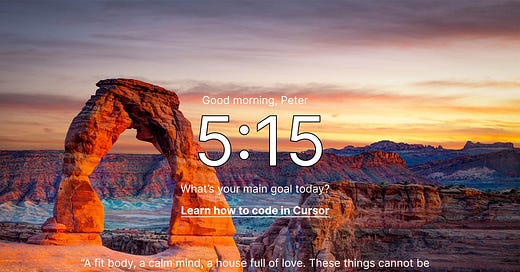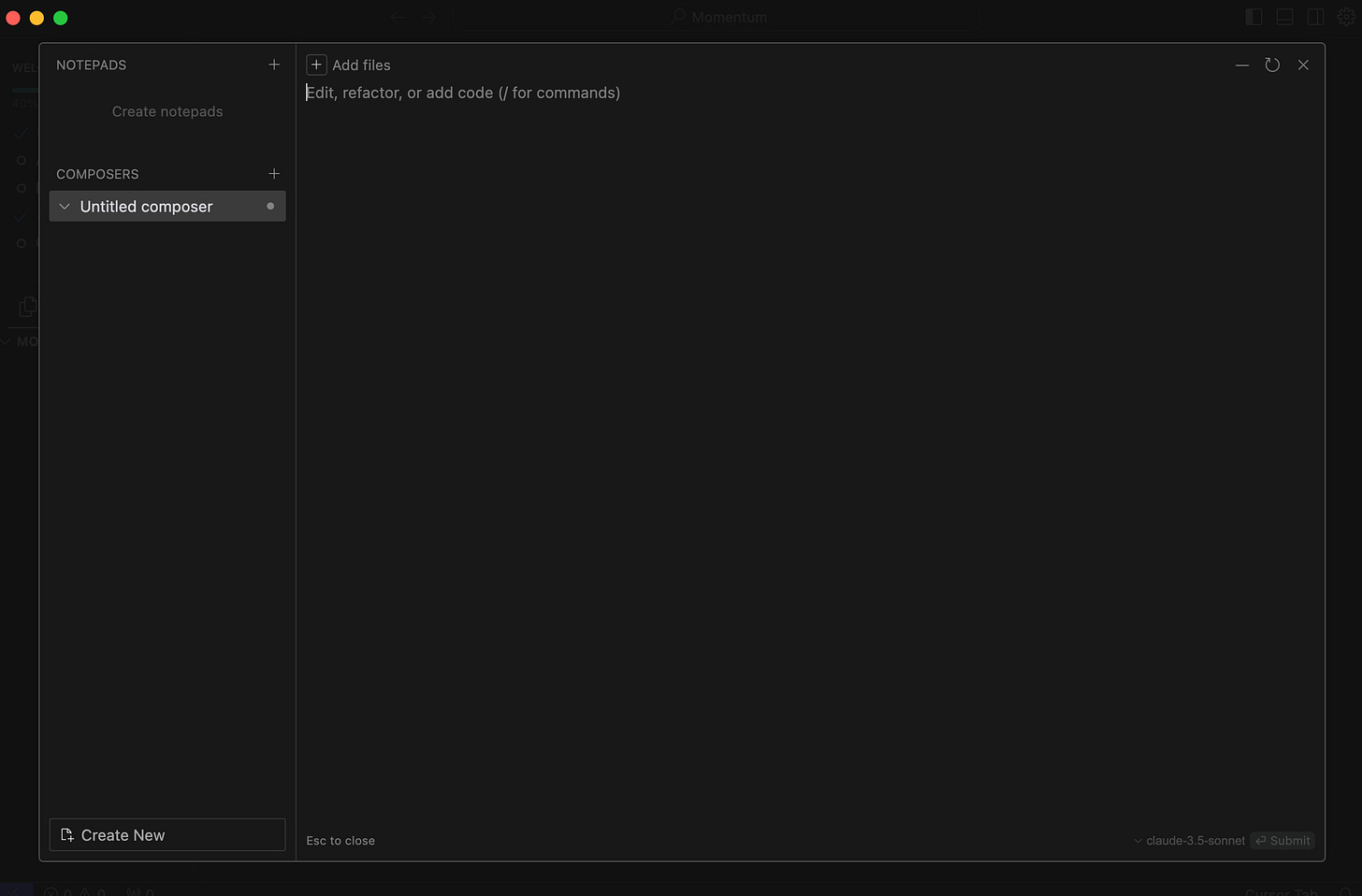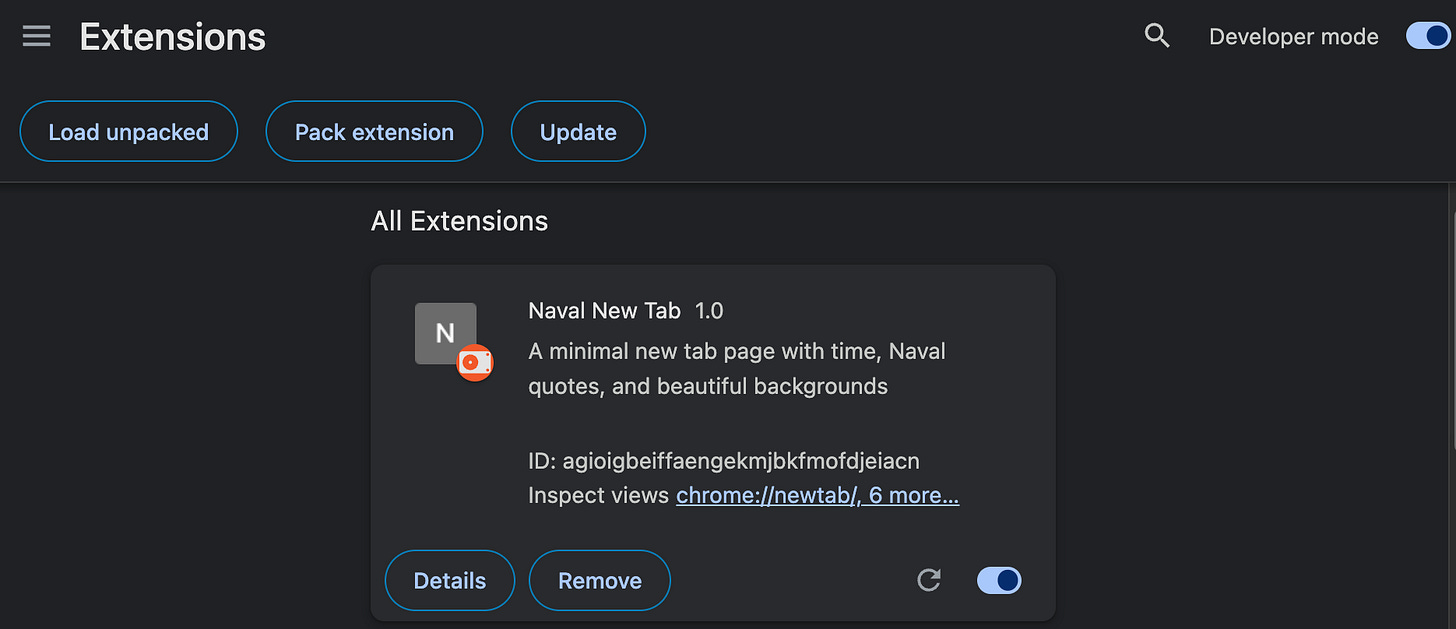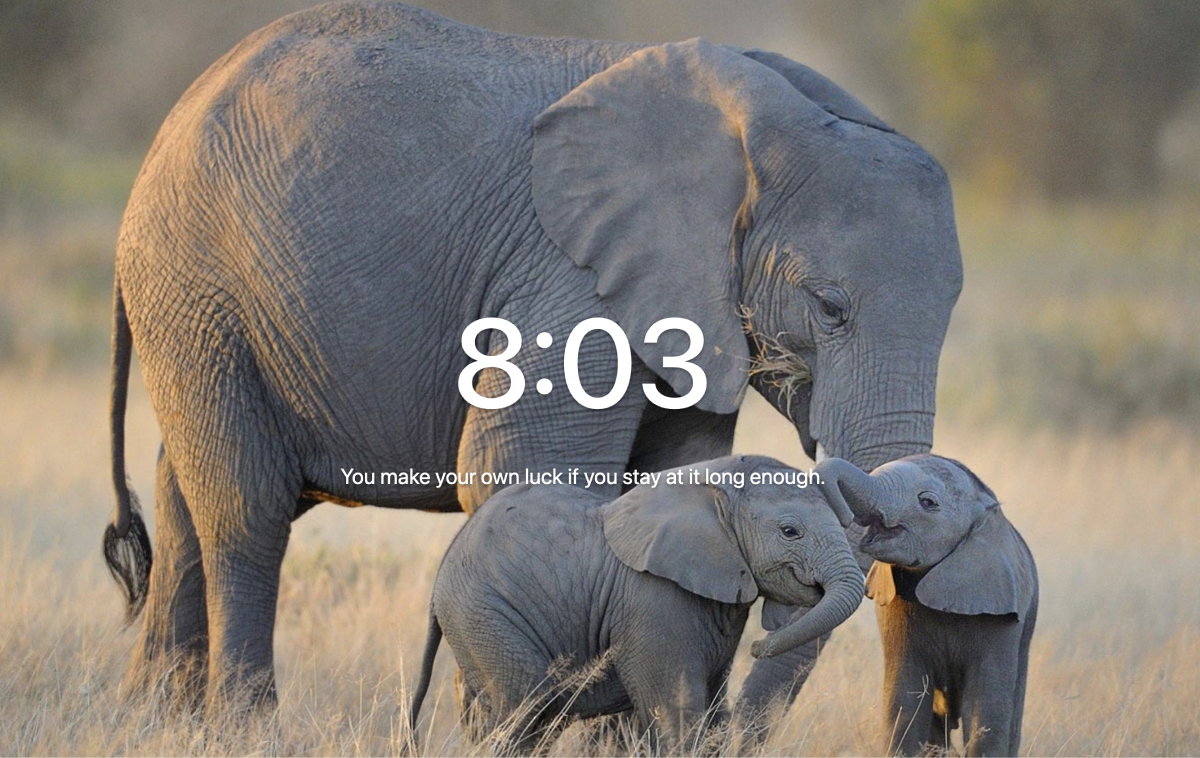Cursor: From Idea to App in 15 Minutes (Without Knowing How to Code)
Let's build an app that has 2M users and $1M ARR in 15 minutes
Dear subscribers,
Today, I want to share how you can use Cursor to turn an idea into an app in 15 min.
Cursor makes coding fun, even for non-technical people.
For this guide, I partnered with Harold, who runs a popular Coding with AI Bootcamp that covers how non-technical people can build apps with Cursor, Replit, v0, and other AI tools.
Our project: A beautiful Chrome extension
Momentum is a popular Chrome extension with 2M users and $1M ARR. Let’s build it with Cursor in just 15 minutes. When you open a new tab on Chrome, it’ll show:
Current time
A beautiful wallpaper (we’ll pull from Bing)
An inspirational quote from Naval
The wallpaper and quote will update with every new tab that you create. Here’s my mock-up of what this extension will look like:
Step-by-step guide to building the extension
Download and install the latest version of Cursor
Create a new folder on your desktop called "Momentum”
Open the folder in Cursor
Open the AI composer by pressing Shift-Command-I (Mac) or Shift-Control-I (PC). You should see the screen below:
Here’s where the magic happens. Copy and paste the prompt below, along with the image at the top of this post:
Create a Chrome extension for a new Momentum tab page that shows:
1. The current time in big numbers (like 5:15)
2. A new quote each time I open a new tab. Generate and include a list of 100 Naval Ravikant quotes to pull from.
3. A new wallpaper image each time I open a new tab. Use https://bingw.jasonzeng.dev/?index=random to get the image.
Make it look clean and minimal, like the attached design. Include the necessary code so everything works out of the box - no API or custom extension icons.Your composer should look like the one below. Hit submit, and Cursor will write all the code🔥. Be sure to hit “Accept all” to save the code after.
Now, let’s test out our Chrome extension!
Open Chrome and type “chrome://extensions/” into the address bar.
In the extensions screen, turn on developer mode (top right toggle)
Tap the “Load unpacked” button and select your Momentum folder
Here’s what it should look like after you do all the steps above (the name of the extension doesn’t matter):
Now open a new tab on Chrome. If everything worked, you should see below.
There you have it. We built Momentum, a top Chrome extension with 2M+ users, in just 15 minutes without writing a single line of code 🔥
Improving our Chrome extension
But wait — Momentum also offers a:
Personal greeting based on the time (e.g., “Good morning, Peter”)
Main goal of the day that you can edit and mark as complete.
So, let’s go ahead and add these to our app and also discuss 5 tips to get the most out of Cursor as a non-technical person: