Full Tutorial: Design to Code with Cursor's Head of Design | Ryo Lu
Watch Cursor's Head of Design demo exactly how he designs and builds new features using Cursor. Plus a tour of Ryo's retro OS and how Cursor reached $29B without full-time PMs
Dear subscribers,
Today, I want to share a new episode with Ryo Lu.
As the head of design at Cursor, Ryo is at the cutting edge of designers who ship code instead of mocks. He showed me how he built a retro OS with AI and did a live demo of adding a new feature using Cursor’s new agent mode. We also covered how to avoid AI design slop and how the Cursor team reached $29B without full-time PMs.
Watch now on YouTube, Apple, and Spotify.
Ryo and I talked about:
(00:00) Why designers should go directly to code
(02:06) Building a retro calculator app in one shot with plan mode
(08:04) How Ryo manages multiple AI agents at once in Cursor
(15:18) How Cursor builds without PMs and who does the PM work instead
(16:43) How to avoid creating purple AI design slop (it’s not prompting)
(20:01) Inside ryOS: A beautiful retro operating system built with AI
(30:22) How to turn vague ideas into detailed specs with Cursor
(37:47) The fastest way for PMs and designers to learn Cursor
This episode is brought to you by:
Top 10 takeaways I learned from this episode
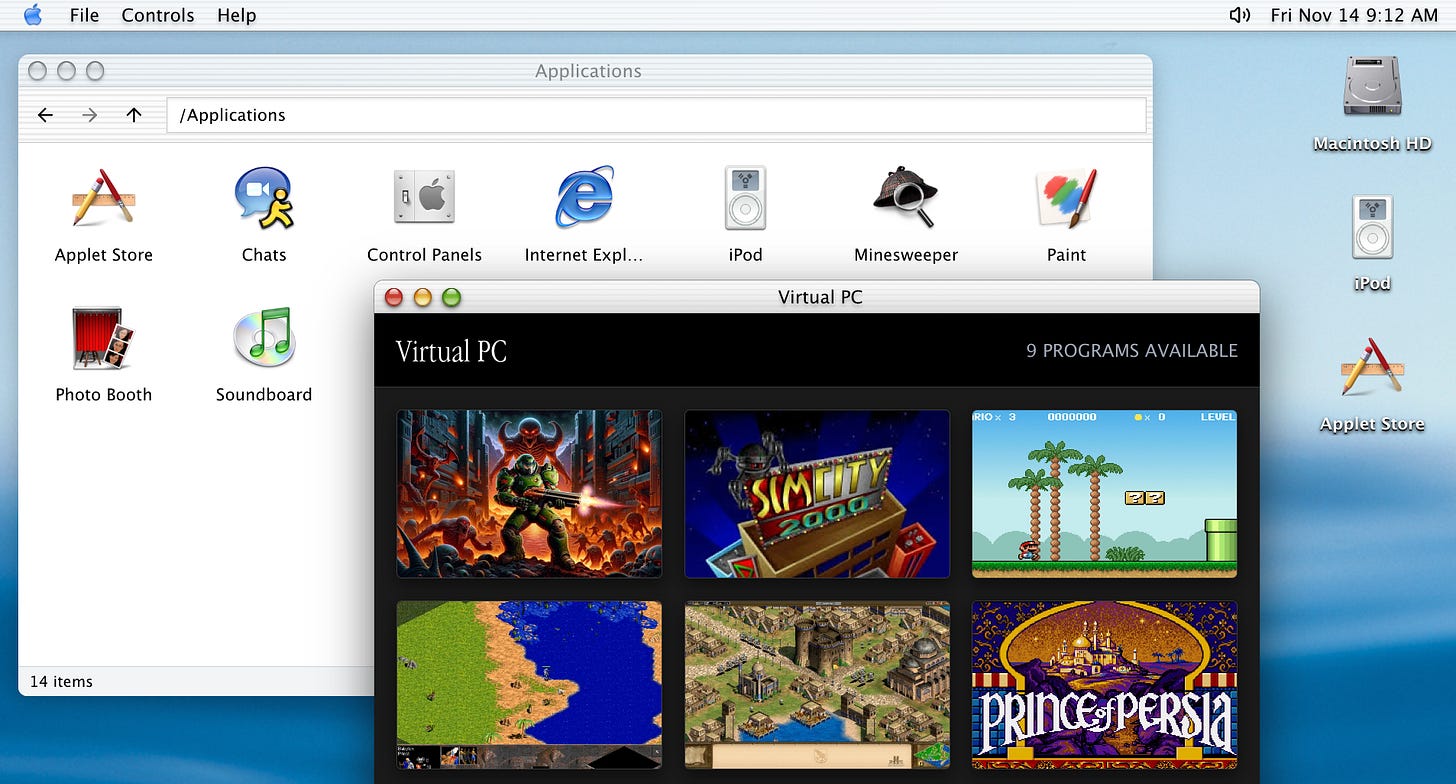
At AI-native companies, roles are muddy. At Cursor, “roles between designers, PMs, engineers are muddy. We just do what it takes based each person’s unique strengths and use the AI agent to tie everything together.” An ex-founder and engineer handles PM work, but “PM jobs are spread across builders at Cursor.”
Start small and let one app evolve into a complete OS. Ryo started ryOS with just a soundboard app. “I asked the agent, can you give a more retro Mac OS look? And it did.” He then added more features over time. If you want to get your hands dirty, paste this link into Cursor to fork ryOS for free and add your own features:


