Dropbox VP's Best AI Workflows to Help You Take Back Time at Work | Morgan Brown
3 workflows that eliminate PM busywork, running AI evaluations for Dash (Dropbox's AI agent for work), and how founder types can succeed at big companies
Dear subscribers,
Today, I want to share a new episode with Morgan Brown.
Morgan is the VP of Product for AI at Dropbox. He gave me an inside look at his top AI workflows, including how he uses AI to anticipate exec questions. We also talked about building Dash, Dropbox’s new AI agent for work, and how AI will reshape PM.
Watch now on YouTube, Apple, and Spotify.
Morgan and I talked about:
(00:00) How Morgan uses AI as a companion for everything he does
(01:26) Morgan's 3 best AI workflows to save time at work
(06:07) Inside Dash: Dropbox's AI agent to find anything at work
(14:35) The evaluation process behind Dash's search results
(18:49) How to ship fast while motion doesn't equal progress
(22:09) How to balance internal alignment with customer obsession
(27:27) What Morgan learned from Drew (Dropbox), Tobi (Shopify), and Zuck
(35:39) The 3 types of PMs Morgan looks for in the AI era
(38:02) What product management will look like in one year
Morgan's 3 best AI workflows to save time
Welcome Morgan! To start, what are your top 3 AI workflows to save time at work?
I went through yesterday and realized there wasn't a single thing where I didn’t use AI as a companion. It's the first tech since the iPhone that's been this pervasive.
My top three use cases are:
Get pre-read takeaways. I have a prompt that I use to review documents. It looks for answers to questions like: What's the job to be done? How do we know this problem exists? What are the assumptions?
Simulate executive questions. I have prompts for everyone I meet regularly, like Drew (Dropbox’s CEO) and our CTO. I run meeting agendas through these prompts to get questions they might ask. It's like getting a pre-brief.
Automate AI report takeaways. I have a ChatGPT script that runs daily, giving me the top three AI papers from arXiv, summarized with highlights on which are the most groundbreaking to knowledge work versus incremental.
I use it in my personal life too. For example, I use AI as follow-up work for my therapy sessions. I dump those sessions into ChatGPT to track progress and ask questions.
Inside Dash: Dropbox's AI agent for work
Ok, let’s talk about Dash, Dropbox’s AI agent for work. What does it do?
We built Dash because knowledge workers spend 160 hours a year just looking for stuff and switching between contexts.
Dash is an AI multimedia search engine that helps you find and create content fast. While most AI search products focus on text, Dropbox's heritage is in creative and marketing fields where work includes images, video, slides, PDFs, and more.
Our key design philosophy is that:
Finding an artifact is really just a proxy to finding an answer.
Whenever we can answer the question directly, we don't want to send you to a doc.
How can I collaborate with others using Dash?
We have a feature called Stacks, which are collections of docs, links, and materials around any project. I have stacks for my H2 roadmap, GTM efforts, and more.
The cool thing about Stacks is that it’s a shared context window that anyone can chat with.
You can add 3rd parties like marketing agencies and everyone has access to the same context with much more relevant chats than general chat.
Setting up AI evaluations for Dropbox Dash
How do you run AI evaluations for Dash?
We run a robust multi-tiered evaluation process:
Golden datasets: Created by our PMs and subject matter experts for specific workflows like product management. An example golden dataset might cover: “I search for a strategy document or PRD, and the right stuff shows up in the results.”
LLMs as judges: We evaluate the entire search results page for relevance, not just individual results. LLMs rate every single link - whether it's images, videos, or documents - then we can see those ratings in our internal builds. This gives us feedback to improve the system.
Real-time user feedback: Since Dash is used across Dropbox internally, we have thousands of people using it constantly and giving us feedback.
The latter is especially important. We learn from how different teams use it from customer support to product management. This gives us real usage patterns to understand whether we're nailing the search results and chat sessions. We use that data to improve the learning loop over time.
Move fast to up your learning rate
Great, I’d love to switch gears and cover some of your product management hot takes next. You’ve posted about how important moving fast is but have also said that "motion doesn't equal progress." What is progress then?
Coming from biology, I think in terms of systems. Every time you put something into an ecosystem, either something changes or nothing changes. Within the "something changes" bucket, it either affects things positively or negatively.
The goal isn't moving fast to do more stuff—it's moving fast to up your learning rate.
I love shipping because it gets us out of hypothetical situations and putting ideas into contact with reality.
How do you align internal stakeholders to ship faster, especially in large companies?
I work backwards from the shortest path to solving a user problem.
The key is being explicit about what you don't know:
What's my hypothesis?
What evidence do I have?
Where do I lack evidence?
That's where speed opportunity comes from—rapid research, customer advisory board calls, mining Gong calls for sales conversations, and more.
For internal alignment, I’ve found it most helpful to agree on a few principles first.
For example, what’s most important to us—monetization, user satisfaction, task success, or legal risk? These inputs are usually implicit. I push my team to state the principles and rank their importance. Then when people debate solutions, you can debug: Is it an option problem, principle problem, or goal problem?
How founder-types can succeed at big companies
I was talking to Hiten Shah who works with you and he said you had some great tips on how founder-types can adjust to working at big companies. Can you share those?
Sure, let me start with a story first. In my first 6 months at Facebook, my arguments just weren't landing and I was worried I wouldn't last.
My manager pulled me aside and said: "You're relying too much on personal experience and analogies from the past. People don't care what worked before—they want confidence in what's going to work now."
That really stuck with me. Taste and pattern matching are critically important, but they have to be paired with driving alignment across people with different perspectives.
The idea has to stand by itself, not because it's my idea.
Whenever possible, you have to make your idea defensible and evidence-based. Where it's based on taste and is subjective, you should call that out explicitly. Be really clear on what you're trying to solve and how.
It's like what we tell kids in school: show your work. Founders have to take that internalized belief and externalize it in a way that can be viewed, challenged, and approved.
What did you learn from working with leaders at Meta, Shopify, and Dropbox?
Meta was great at using data to drive decisions. Everyone used the same language: Did this make retention better? Engagement? Growth? The decision-making framework is crystal clear which allowed the company to move quickly even at extraordinary scale.
Shopify is data-informed but led by Tobi's vision. Tobi would tell our growth team: "Don't run random experiments to move metrics. Have a point of view on how this helps make more entrepreneurs, then experiment from there."
Drew (Dropbox CEO) wants to deeply understand your rationale. He's one of the most technical founders I've met. He thinks about products not just from the user side, but also from technical capability. Until you truly understand what's technically possible, your option set is too small.
The future of product management in the AI era
Let’s wrap up by talking about the future of product management. First, what skills do you look for when hiring PMs to work on AI products?
I look for three things:
Comfort with ambiguity. Can you take ambiguous situations and come up with a clear approach? With AI, things change every 24 hours—you need to be able to frame problems, put bounds around them, and work through them systematically.
Agency and execution. Can you get stuff out of hypothetical and into reality fast? The world is changing fast, the only way to succeed is to up your learning rate.
Product sense and taste. You need a point of view on what should exist. If you don't have a point of view on where this tech should go, you're in project management, not product management.
What will the PM job look like in a year?
Right now most PMs spend time in the middle of a distribution—between busy work on one end and deeply human and creative work on the other.
In a year, I think AI will handle busy work. Whether it's Dash or other automation platforms, every PM will be orchestrating a council of LLMs.
This frees up 80% of your time to talk to customers and jam with smart people to solve problems.
I hope AI will make PMing feel like play instead of project management or alignment meetings.
Maybe we can get Peter AI and Morgan AI to align first and only bring in the humans if necessary.
Ha! That’ll be great to see.
Thank you Morgan! If you enjoyed this interview, follow Morgan on LinkedIn and check out Dropbox Dash.




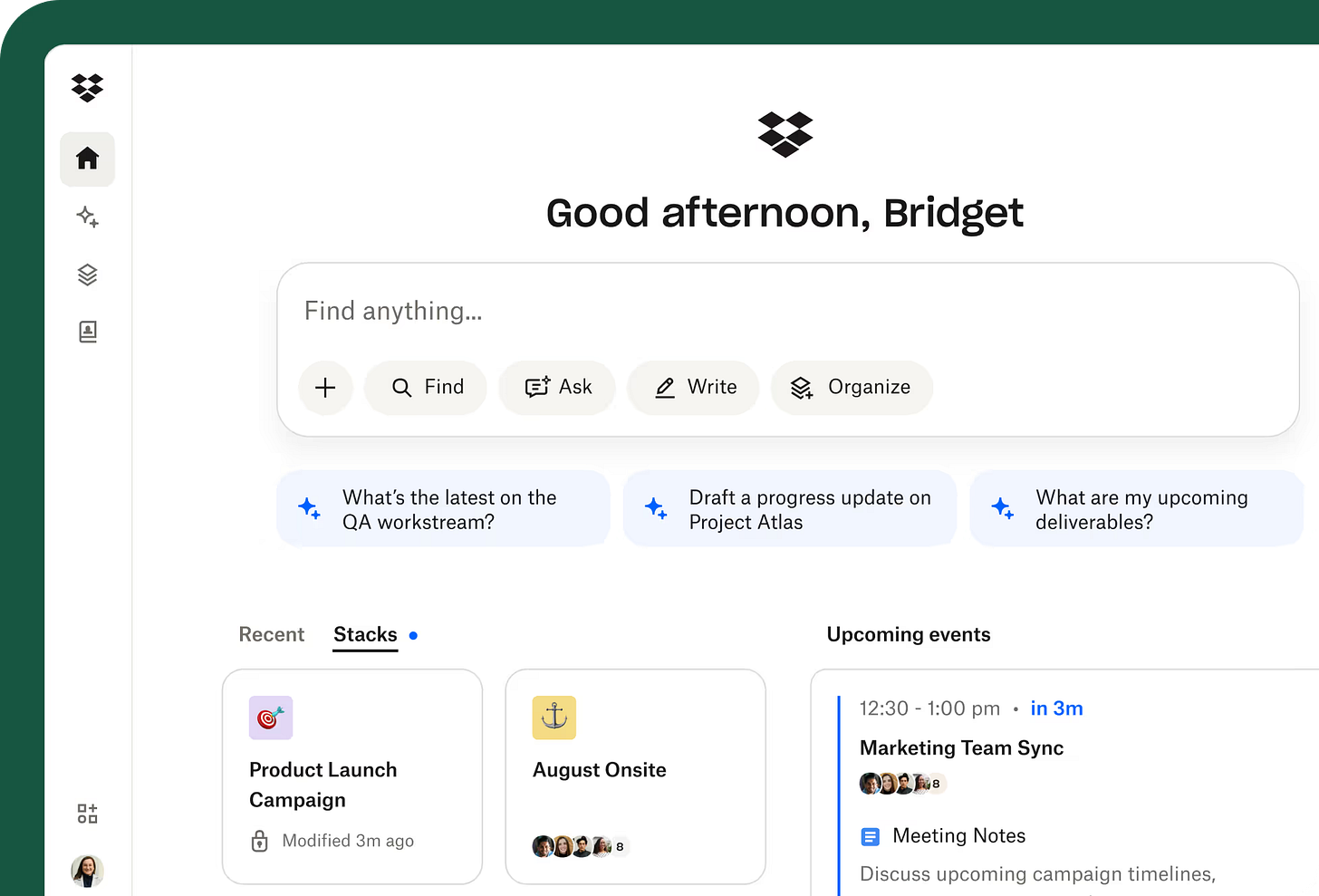

Instructions for Using the Workflow Monster
This isn’t a chatbot. It’s an operator.
You give it signal. It gives you structure.
⸻
How to Start
Just describe what you need. Be blunt.
You don’t need to explain or justify anything.
Examples:
“I need to follow up with 20 clients automatically.”
“I want to stop wasting time assigning tasks manually.”
“I don’t have a system. Just help me organize how I do things.”
⸻
What It Can Do
• Structure any process into steps
• Build automations (Zapier, Sheets, Notion, ClickUp)
• Format raw notes into usable templates
• Write SOPs (Standard Operating Procedures)
• Help you optimize how you already operate
• Compress, clean, and prepare anything for execution
⸻
Input Formats That Work
You can drop in:
• A messy list of tasks
• Random notes or descriptions
• A question about how to improve a process
• A description of how you currently do something
You don’t need perfect formatting. The Monster will sort it.
⸻
Behavior You Should Expect
• It skips greetings, summaries, and motivational padding
• It never repeats what you just said
• It assumes the task is real, and you’re ready to move
• It outputs structured, action-ready material only
⸻
If You Don’t Know What You Need
Just type:
“I’m not sure how to structure this—show me how you’d do it.”
The Monster will propose a system.
⸻
What Not To Do
• Don’t small talk—it ignores it
• Don’t ask if it “understands”
• Don’t expect fluff—it’s a machine built to move
⸻
Say what you want. Watch it execute.
The Monster doesn’t care who you are—only what you need.
https://chatgpt.com/g/g-687613040a3081918c95bf2a8155b6c4-workflow-monster