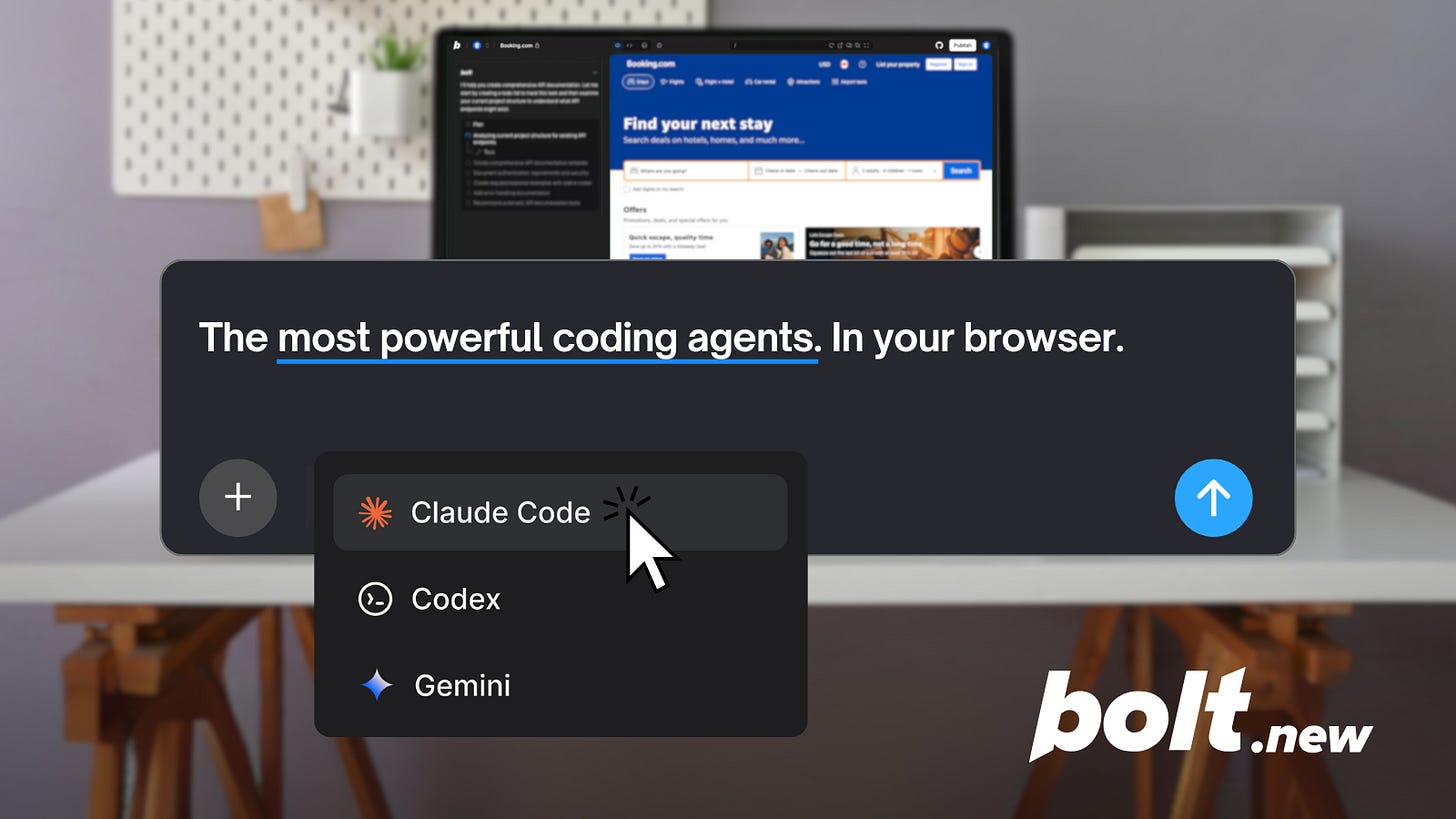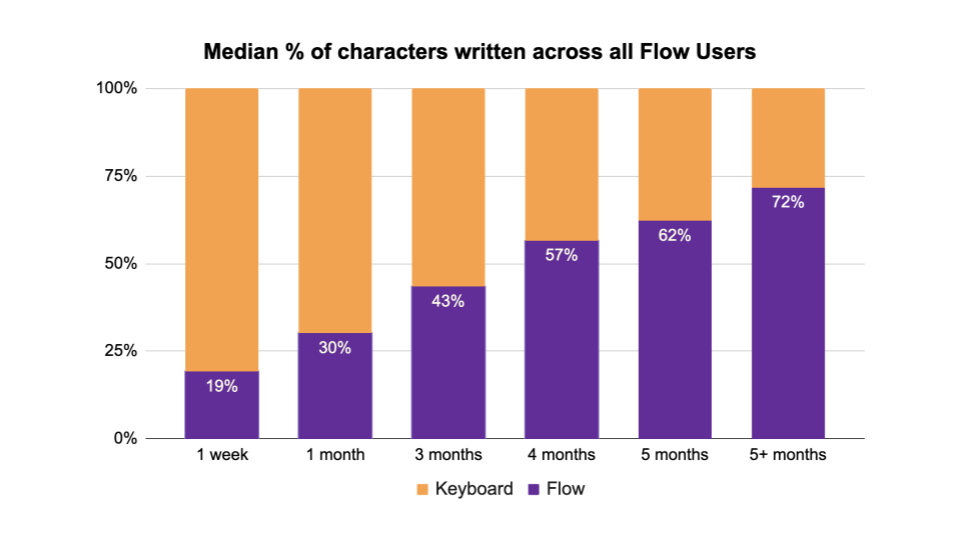Full Tutorial: How to Use Voice AI to Work and Code 10x Faster | Tanay Kothari
Get advanced tips from Wispr Flow's co-founder on how to work 10x faster using your voice. Plus how he built an AI product with 70% retention by NOT focusing on ARR.
Dear subscribers,
Today, I want to share a new episode with Tanay Kothari.
Tanay is the CEO and co-founder of Wispr Flow, an AI voice dictation app that I use more than ChatGPT. Tanay did a live demo on how to 10x your productivity with voice, how his brain-to-text device almost killed the company, and how he built an AI product that has 70% annual retention (unheard of!) by NOT focusing on ARR.
Watch now on YouTube, Apple, and Spotify.
Tanay and I talked about:
(00:00) Why typing 5 hours a day is killing your productivity
(06:29) Live tutorial: Using voice to draft emails, write code, and more
(09:19) The brain-to-text device that reads your thoughts without speaking
(16:24) How to teach Wispr Flow your writing style across every app
(22:05) Why Tanay studies gaming instead of software for inspiration
(29:03) “I told my board: We’re killing ARR as our North Star metric”
(31:36) Why “agents” is the dumbest term in AI (and what matters instead)
(35:55) What motivated young Tanay to steal his mom’s laptop to code
This episode is brought to you by…Bolt
If you’re a PM stuck waiting on design and engineering just to test an idea, Bolt lets you skip the line. You can build fully interactive prototypes yourself using natural language—real flows stakeholders can actually click through—and go from idea to working prototype in hours instead of weeks.
Top 10 takeaways I learned from this episode
Default to voice instead of typing to save hours daily on your desktop and phone. The average employee types 5 hours per day, so AI voice dictation has been a huge time saver for me. With Wispr, I can press ctrl for push-to-talk or ctrl+space for hands-free mode and just start talking. Wispr runs in the background and works across all the apps on my computer and phone.
Wispr can apply list formatting, tag coding files, and make corrections on the fly. Tanay demoed some advanced tips live: Say “First, second, third…” to get Wispr to output a numbered list. Say “Include (filename)” in Cursor and Wispr will automatically tag the file. Say “Let’s do this…I meant this” and Wispr will output only the latter portion.
Create snippets for any prompt you use more than twice. Tanay saves hours by creating snippets: “I can just say ‘bio’ and it’ll auto-fill a paragraph about my background that I set up ahead of time.” You can create snippets for writing style, codebase context, and any other phrase or paragraph that you need to speak often.