How Experienced Product Managers Use ChatGPT
A 10+ year AI PM veteran shares how he gets PM work done 5x faster using AI
Dear subscribers,
Today, I want to share a guest post from Tal Raviv, an AI PM at Riverside who was recently featured on Lenny’s podcast.
In this post, Tal shares how he uses AI to get shit done, including:
His breaking point in PMing without AI
His #1 hack to get 10x better results with AI
Using AI to write user stories and PRDs
Five closing tips for using AI to do PM work
Tal is also offering a free live session covering his AI PM workflows just for readers of this newsletter on 10/21 at noon PST (you can also get $100 off his course using this link). Meet Tal and sign up for his free AI PM session below:
My breaking point in PMing without AI
I was a walking hypocrite.
On the one hand, I was an AI PM at Riverside. On the other hand, I didn't want to use AI myself. I was worried it would make me:
Create average work.
Sound dulled and commoditized.
Get stuck editing AI’s output.
All these assumptions turned out to be wrong when I faced my breaking point.
Last summer, my team moved to a strict Scrum model where I needed to document everything — user stories, acceptance criteria, and more. It would require writing countless in-depth Jira tickets that would suck up all my time.
I was desperate and complained to my engineering lead. His response? “Why don’t you use ChatGPT?”
“What do you mean?” I asked.
He showed me how to give ChatGPT some context and then describe the design out loud, just like I’d do in a kickoff with engineers.
I was shocked by how good the results were. I barely needed to fix anything. More than that, ChatGPT was coming up with relevant edge cases I hadn't even thought of.
This was my aha moment. I realized there was a simple hack to get 10x better results with AI.
The #1 hack to get 10x better results with AI
The #1 hack is to shower AI with context by talking out loud.
The more context you give AI, the better its output becomes. You can give context by pasting in existing docs, but my preferred method is simply talking out loud.
AI dictation has improved dramatically thanks to speech-to-text models. I love using apps like BetterDictation and SuperWhisper to talk in a meeting room, in my car, or by pretending to be on a call.
Talking out loud makes you think just as much as writing.
Don’t believe me? Let me show you how to use this hack to save time on two common PM tasks.
Writing user stories with AI
I’ll pretend that I’m the PM for the Lime Scooters app for this example. Scooters are super popular in Tel Aviv, where I live, and Lime built a feature to make it easy to park scooters even when the GPS isn't working (in Israel, this usually happens for defense reasons).
First, give AI a basic user story template:
You are an expert product manager. I will describe the functionality to you, and you will provide a user story following the template below, paying close attention to line breaks. Do you understand?
User Story Template:
# Story
As a <type of user>,
I want to <perform some task>,
so that I can <achieve some goal>.
# Objectives
<text>
# Acceptance criteria
Given <some context>,
When <some action is carried out>,
Then <a set of observable outcomes should occur>Then turn on dictation via ChatGPT or the two apps I mentioned before and start talking. I usually start by sharing some context:
We’re a scooter ride-sharing company where users unlock, ride, and park scooters via our app in approved areas. Normally, we use GPS to verify parking, but when GPS fails, we need a backup method using camera-scanned surroundings.
This is crucial because a poor parking experience leads to bad impressions, frustrated users, and more support tickets. We want parking to be smooth, quick, and hassle-free, even without GPS.
Does that make sense before I share the user stories?Next, describe the user story out loud. Here's the first one:
When a user selects to park, first check if GPS is available. If it is, use GPS to verify the location. If not, show a message explaining the need to scan the surroundings and ask if they're ready.As you can see below, ChatGPT generated a perfect user story in my desired structure:
Writing PRDs with AI
I recently mentored a new PM who wasn't sure how to write a PRD. So, I dictated a prompt while sitting next to her:
You're an expert PM. Help me turn my thoughts into a PRD. I'll give a template and context, and you structure the doc. Ready?Next, I gave AI this rough PRD outline (can you even call this an outline? 😅):
The template is:
# Objective
# Target customer
# Success definition
# What we knowThen, I told her to give ChatGPT a brain dump of what was in her head:
This was enough for ChatGPT to spit out a first draft PRD. It’s much easier to tweak the PRD below than to start from scratch:
P.S. If you want to watch me demo this live or ask questions, I'm doing a lightning lesson on 10/21 exclusively for readers of Peter’s newsletter. Sign up now for free.
Five tips for using AI to do PM work
Give AI your go-to template or find a battle-tested one online. Provide your preferred template for PRDs, user stories, strategy docs, and more. Or use templates from resources like Peter’s PRD template.
You don't always need a fancy template. Sometimes, just dictating out loud and pasting it into ChatGPT with a one-line request (e.g., "Clean up these notes for me") is enough. Simple prompts can yield good results.
If something didn't go well, add more context. Add examples or clearer instructions. The more context AI has, the more likely it is to give great answers.
Feed it unique insights. Give AI primary research and unique data so that its output is personalized instead of generic.
Use dictation. If there’s one takeaway from this post, it’s to use ChatGPT, BetterDictation, or SuperWhisper to talk to AI. Talking is much faster than typing things out. Use it liberally.
Finally, don't just blindly apply AI to everything. Sometimes, it's worth skimming raw user research, support tickets, and data yourself to build your product sense first. Don’t get too lazy 🙂
Bonus: I wrote the 1st draft of this post in <30 min
I decided to apply the same principles that I'm talking about to the actual writing of this post, and I made a video of myself doing it.
Important background: I had already prepared the content as an outline for slides, so it was an outline open in another window while I was dictating this to ChatGPT.
Here’s the 3 min edited video of how I did this. The prompt is:
Please help me take my dictated notes and organize them into well-structured instructional blog posts. Retain my original wording and maintain the authentic tone of my voice—do not make it sound like an AI or ChatGPT wrote it. Please preserve my ideas, points, and phrasing as much as possible, but help refine it where necessary. Correct any grammatical or spelling errors, but avoid altering the meaning of any sentences. Preserve any quotations or citations of others as exact quotes.
Here are the steps we'll use:
1. I will provide you with the headings of the ideas
2. Then, I will provide you with the notes.
Ready?
1. Here are the headings:
# Heading 1
# Heading 2
# Heading 3
2. Here are my raw notes:
[Talk out loud. For this post, I spoke for ~20 min]If you enjoyed this post, you can follow me on LinkedIn and I hope to see you at the free live session on 10/21! Let me know in the comments if you have any questions.






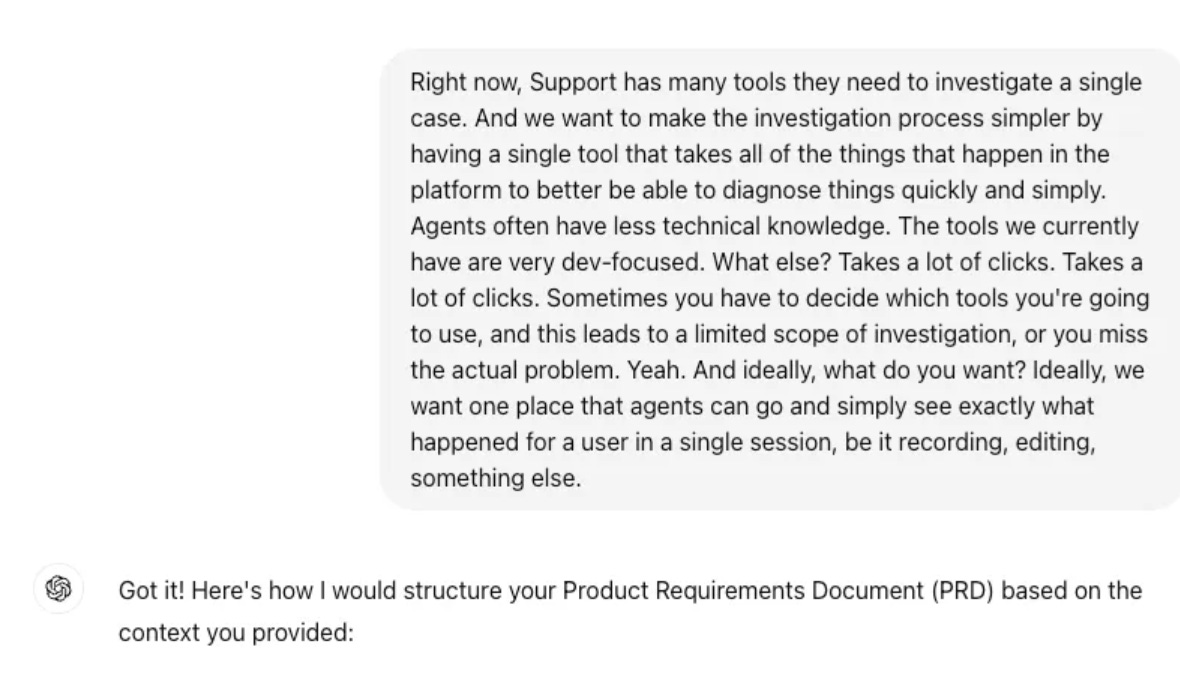

Curious to see if this ties back into Jira as some kind of automation to make this all easier - they started this with Rovo last week