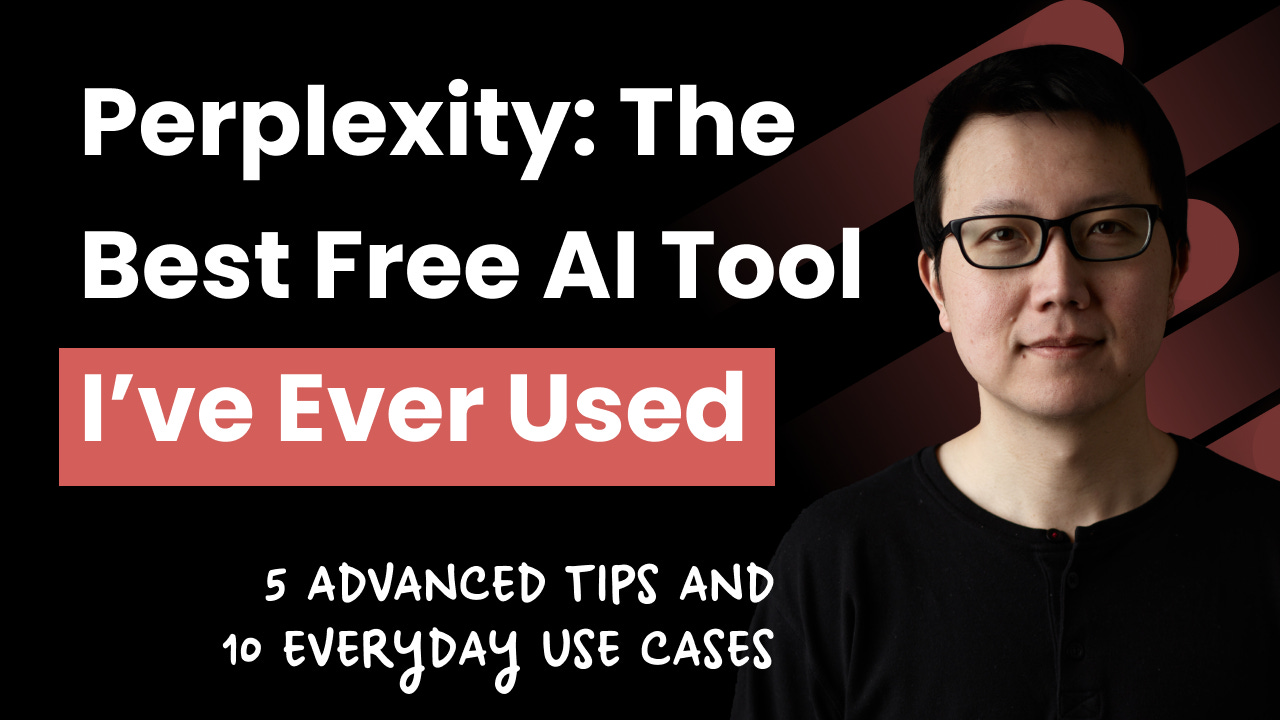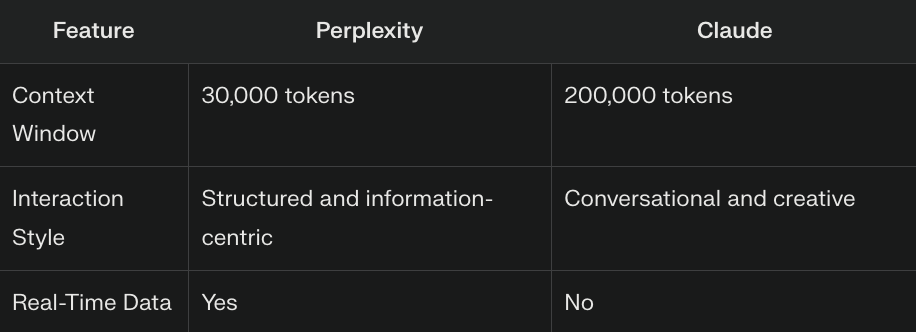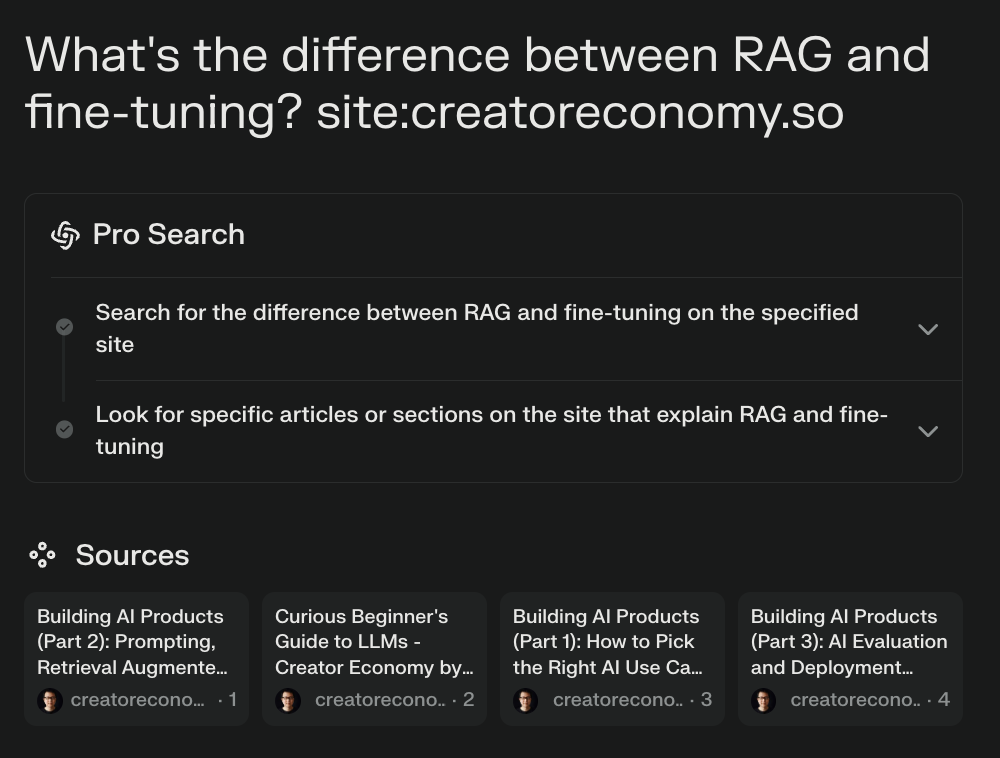Perplexity: The Best Free AI Tool I've Ever Used
5 advanced tips and 10 uses cases to get the most out of the AI answer engine
Dear subscribers,
Today, I want to do a deep dive on how I use Perplexity.
Perplexity is the best free AI product that I’ve ever used.
It’s an AI answer engine that has largely replaced Google Search for me. But Perplexity is also so much more than just a search replacement. So, let’s cover:
How I use Perplexity vs. Claude
5 advanced tips for getting the most out of Perplexity
10 ways that I use Perplexity for product, creator, and everyday tasks
P.S. Subscribe to get my upcoming interview with Aravind Srinivas (Perplexity CEO).
This post is brought to you by…Amplitude
Every PM knows how hard it is to pick a North Star metric that’s a leading indicator of customer value (revenue doesn’t count!). That’s why I love Amplitude’s hands-on guide to pick the right North Star metric systematically. It has real tactics and case studies from top product leaders to help you align your goals with your strategy.
How I use Perplexity vs. Claude
My AI usage these days is 40% Perplexity, 40% Claude, and 10% everything else. That’s remarkable because I pay $20 / month for Claude but have only used Perplexity’s free tier until recently (Perplexity gives you five free Pro searches every four hours).
Here’s a quick comparison of Perplexity vs. Claude:
I use Perplexity to get up-to-date answers with source links. I use Claude when I need a large context window to include my best writing and editing examples. But sometimes, I use Perplexity for content creation too (as we’ll cover later).
5 advanced tips for getting the most out of Perplexity
1. Use “Focus” to search specific sources
Let’s start with a simple one. Tap the Focus button to narrow Perplexity’s searches to specific sources like academic papers, videos (YouTube), or social media (Reddit).
Here are a few examples:
Academic: “Give me insights from recent generative AI papers.”
Video: “What's the best smartphone camera, according to MKHBD?”
Social: “What underrated action movies are Reddit favorites?”
2. Use modifiers to search specific sites, date ranges, and file formats
Modifiers are extremely powerful — here are my favorites:
“site:” Limits answers to a specific website. Great for searching websites or newsletters from people that you trust. Example: “What's the difference between RAG and fine-tuning? site:creatoreconomy.so”
“before:” and “after:” Limits answers to a specific period. Great for getting the latest on a topic. Example: “What are US election predictions? after:2024-01-01”
“filetype:” Limits answers to specific file types. Great for finding research papers and PDFs. Example: “Give me great startup pitch deck templates. filetype:PDF”
3. Explore the related questions
One of the best things about Perplexity is the related questions at the end of its answers. These questions are often spot-on for your next query and can spark ideas you hadn't considered.