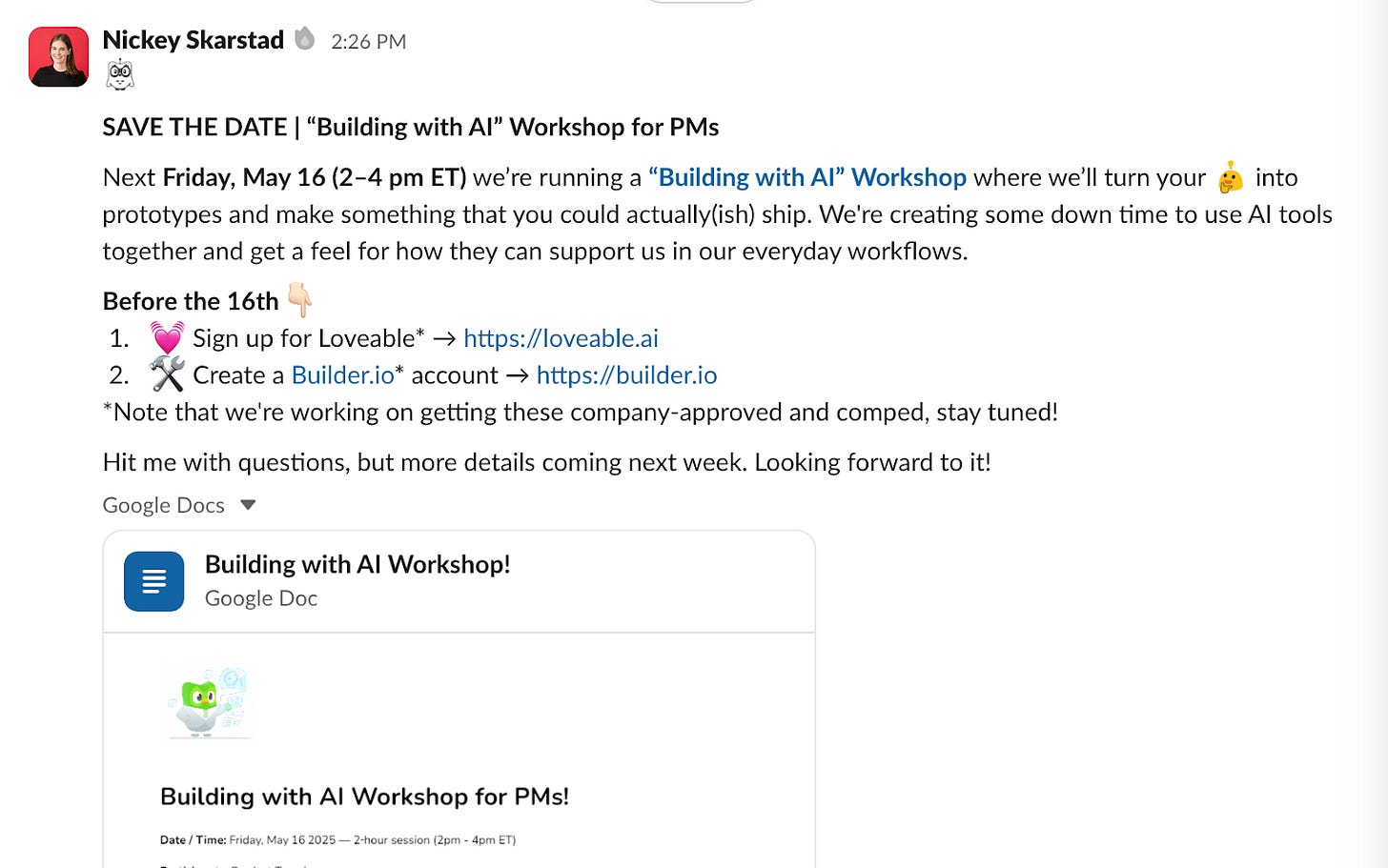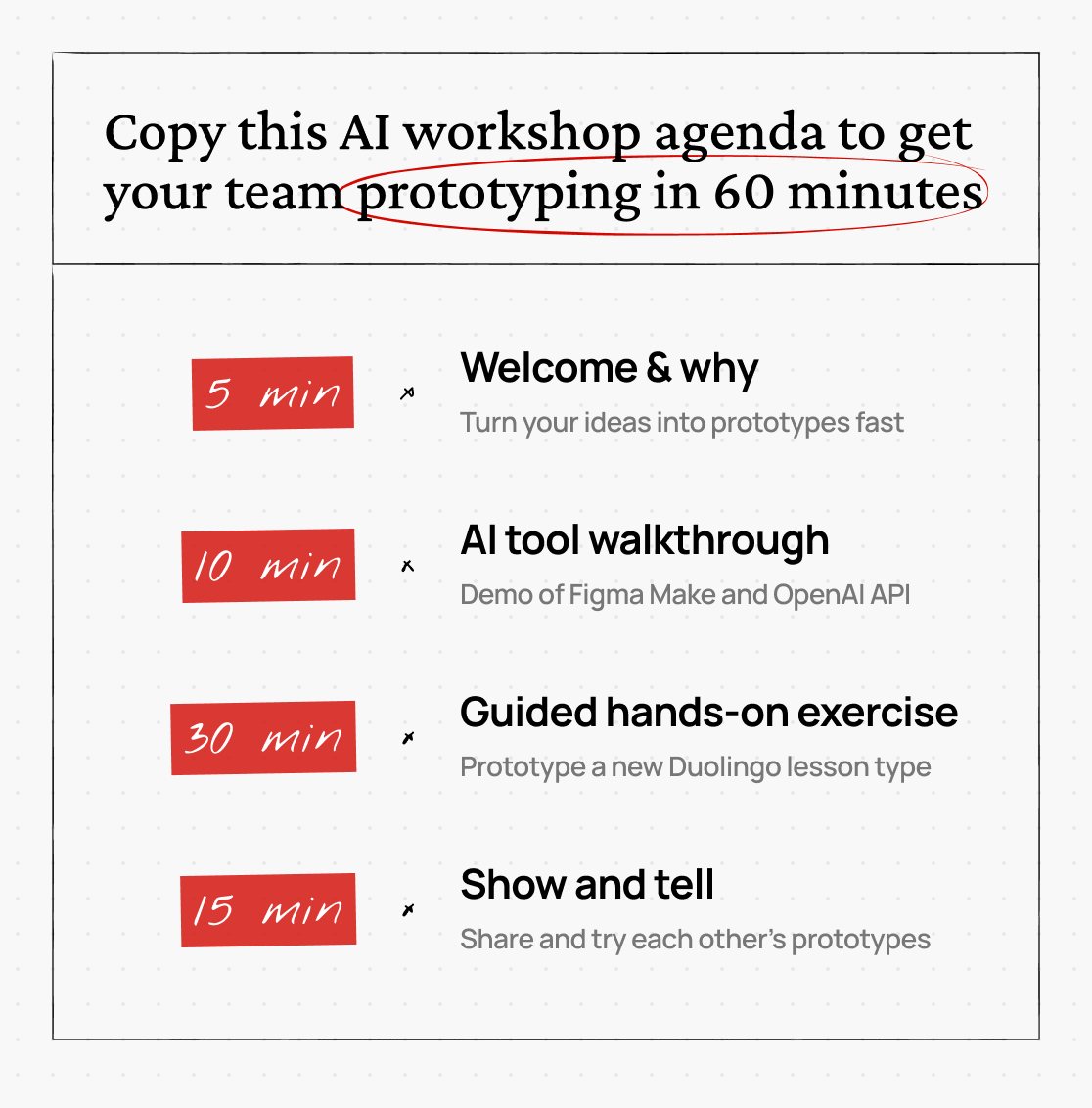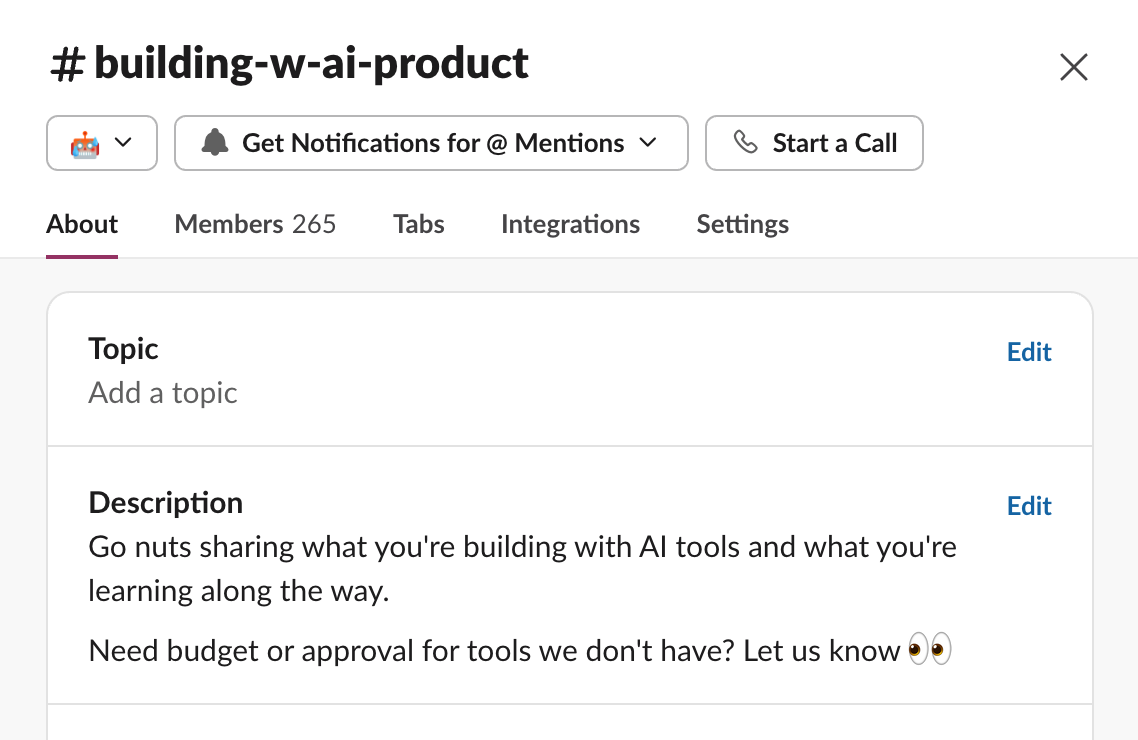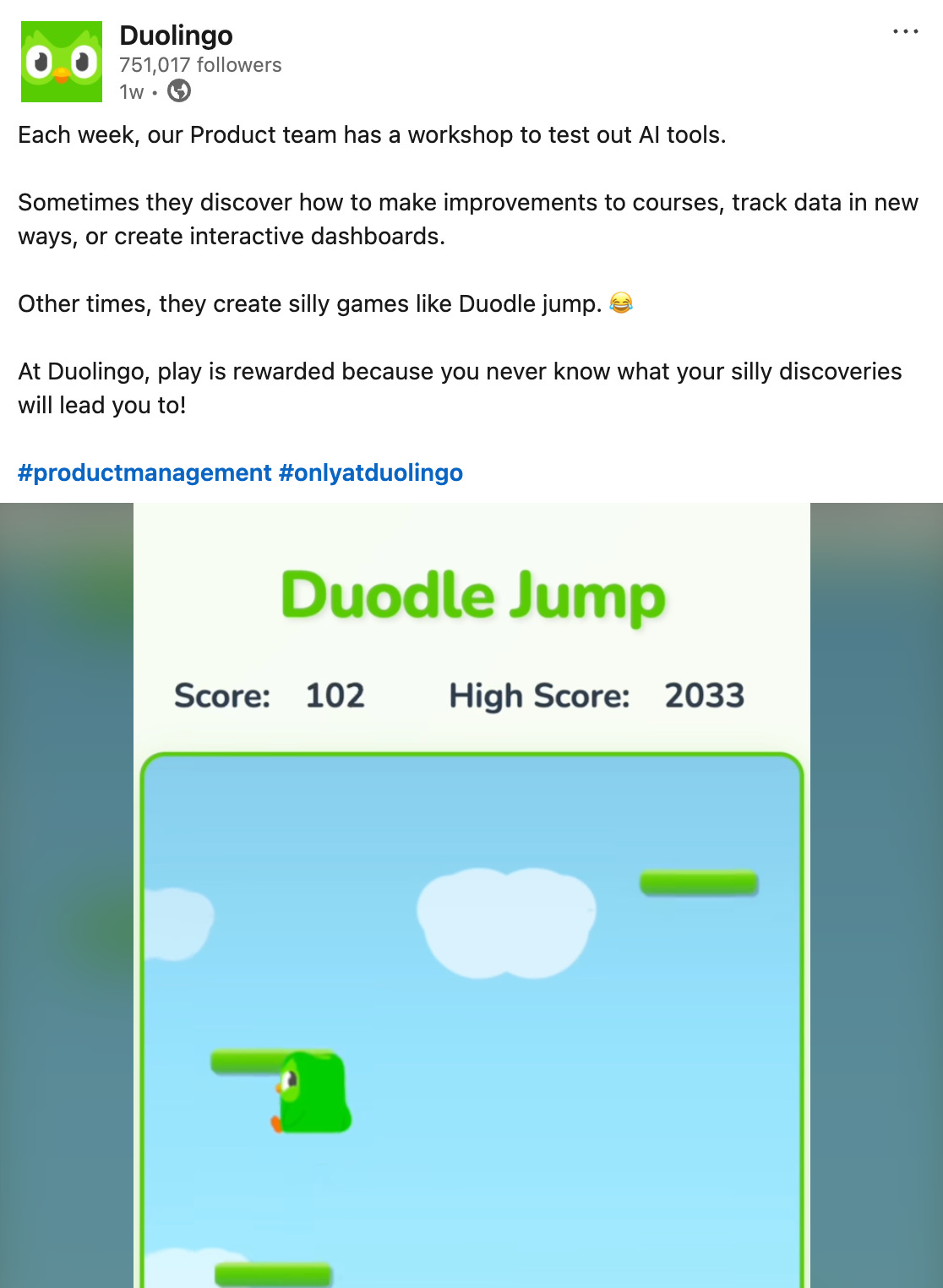Copy This AI Workshop Playbook to Get Your Team Prototyping in 60 Minutes
The exact playbook Duolingo used to turn busy PMs and designers into AI builders in under an hour.
Dear subscribers,
Last week, I published a guest post for Lenny’s Newsletter covering 25 tactics to accelerate AI adoption at your company. The #1 question I’ve heard since then is "Where should I start?"
My favorite tactic to start with is to lead an AI prototyping workshop.
My friend Nickey (product director at Duolingo) has run several workshops that turn busy PMs and designers into AI builders in under an hour. Today, she’s sharing her exact playbook — including templates that you can just copy to run an effective AI workshop at your company next week.
This post is brought to you by…Jam
Jam is the fastest way to troubleshoot customer issues. Just share a link and users can record their bug while Jam’s AI writes the ticket for you. Get perfect repro steps, console + network logs, and technical details without having to follow up.
Jam works in any browser and syncs with Jira, Linear, GitHub, Notion, and more. Try it for free to resolve customer issues faster and eliminate 80% of troubleshooting calls.
Nickey here! When I ask PMs and designers why they haven't started experimenting with AI, here's what I hear:
“I don’t have time.” Between meetings and work, who has time to try AI tools?
“I don’t want to look dumb.” Nobody wants to admit they don’t know how to start.
“How will it help me in my job?” What if I can’t prototype anything that’s useful?
Running an AI workshop helps break down every single one of these barriers.
Why AI workshops work so well
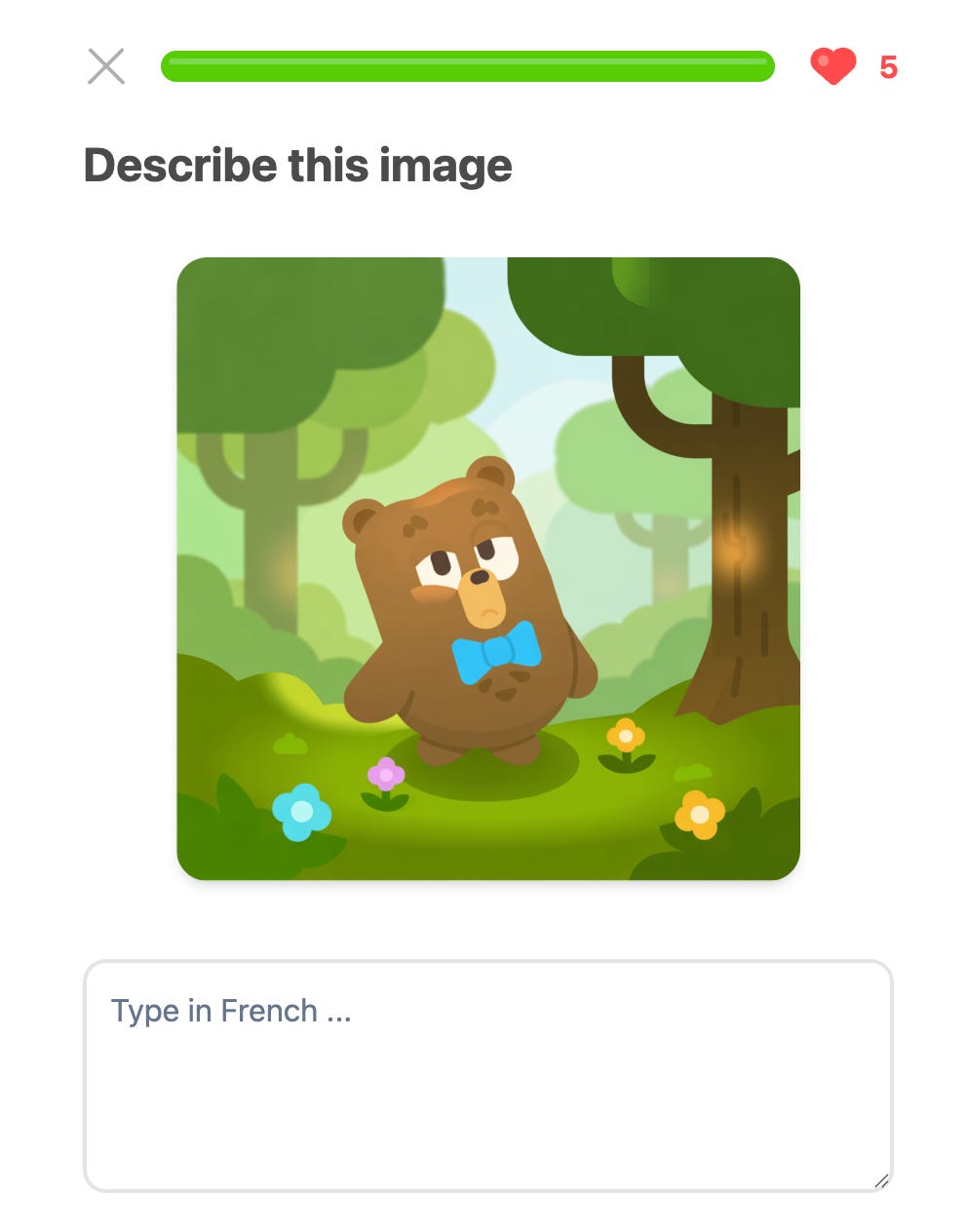
When I ran an AI prototyping workshop at Duolingo, something magical happened. A room full of busy PMs who had been "meaning to try AI tools" suddenly built working prototypes in under an hour. Everyone’s creativity was incredible to see once we gave them permission to experiment.
The workshop format works because it gives:
Permission to learn. Scheduled workshop time = official permission to step away from daily tasks and meetings. No guilt or justification needed.
Collective safety. When everyone's figuring it out together, there's no shame in asking "how do I start?" If a senior product director can share a hacky prototype, then any PM can do it too.
Group support. Stuck on a prompt? Another PM three seats over just solved the same issue.
Concrete momentum. Everyone leaves with something they built, not just ideas about what they might build someday.
How to design a high-impact AI workshop
Let me walk through exactly how you can design your first AI workshop:
1. Get permission and invite people to sign up
Start by asking your manager or function leader:
“I'd like to run a 60-minute AI workshop for our team to explore prototyping with AI. Can we block calendar time?”
Most managers will say yes—especially if you position it as up-skilling the team.
Next, share a simple message in the relevant product, marketing, and design channels with the workshop topic, agenda, and date:
Invite multiple functions to make the workshop more fun and valuable. Set clear expectations in your message:
"We're going to build functional prototypes together, no prior AI experience needed."
This removes the intimidation factor so anyone can join.
2. Prepare your workshop content
The key to a successful workshop is prep. You should:
Have a clear learning goal. At Duolingo we’ve been experimenting with AI prototyping and wanted to explore the edges of a handful of different tools.
Pick one focused exercise. Choose a single, relevant challenge that everyone can work on together. Examples include:
Create a new Duolingo lesson that teaches a core skill (using Lovable)
Build a flashcards app (using Cursor)
Create an AI-powered learning feature (using Figma Make)
Create a template that covers the agenda, what success looks like, and specific instructions for the exercise (e.g., prompts, how to get API keys). I’ll share some specific templates that you can copy later in this post.
3. Stick to a clear agenda
During the workshop, I’ve found that the following agenda works well:
First 5 min: Welcome. Welcome everyone and share the agenda.
Minutes 5-15: Quick demo. Demo using an AI tool to build something. Don't explain everything, just give people a mental model of what they’ll do.
Minutes 15-45: Guided building. This is where the magic happens. Everyone works on the same exercise while you circulate and help. The shared context means solutions compound and people can help each other.
Minutes 45-60: Show and tell. The best part. People are genuinely excited to share what they built. Seeing 8 different approaches to the same problem is illuminating for everyone.
To wrap up the workshop, you can share resources, suggest follow-ups, and push people to go deeper or try new tools next time. You can do this IRL, fully distributed on Zoom, or in a hybrid way (which is how we run these at Duolingo!).
4. Give people ways to keep learning afterwards
Don't let the energy die after the workshop! The real value happens when people continue experimenting and sharing what they learn:
Set up regular touchpoints: Create a dedicated Slack channel like #building-w-ai-product and encourage others to volunteer to teach AI workshops.
Provide resources and next steps: Send a follow-up email with links to the tools you used, helpful tutorials, and suggested experiments. Make it easy for people to keep going without having to ask.
Celebrate the weird experiments: When someone builds something unexpected or "unhinged," spotlight it in your channels and meetings.
Two proven workshop templates that you can steal
Ready to try this with your team? Here are two detailed templates that you can copy to get your team to start prototyping with AI and build AI products the right way: