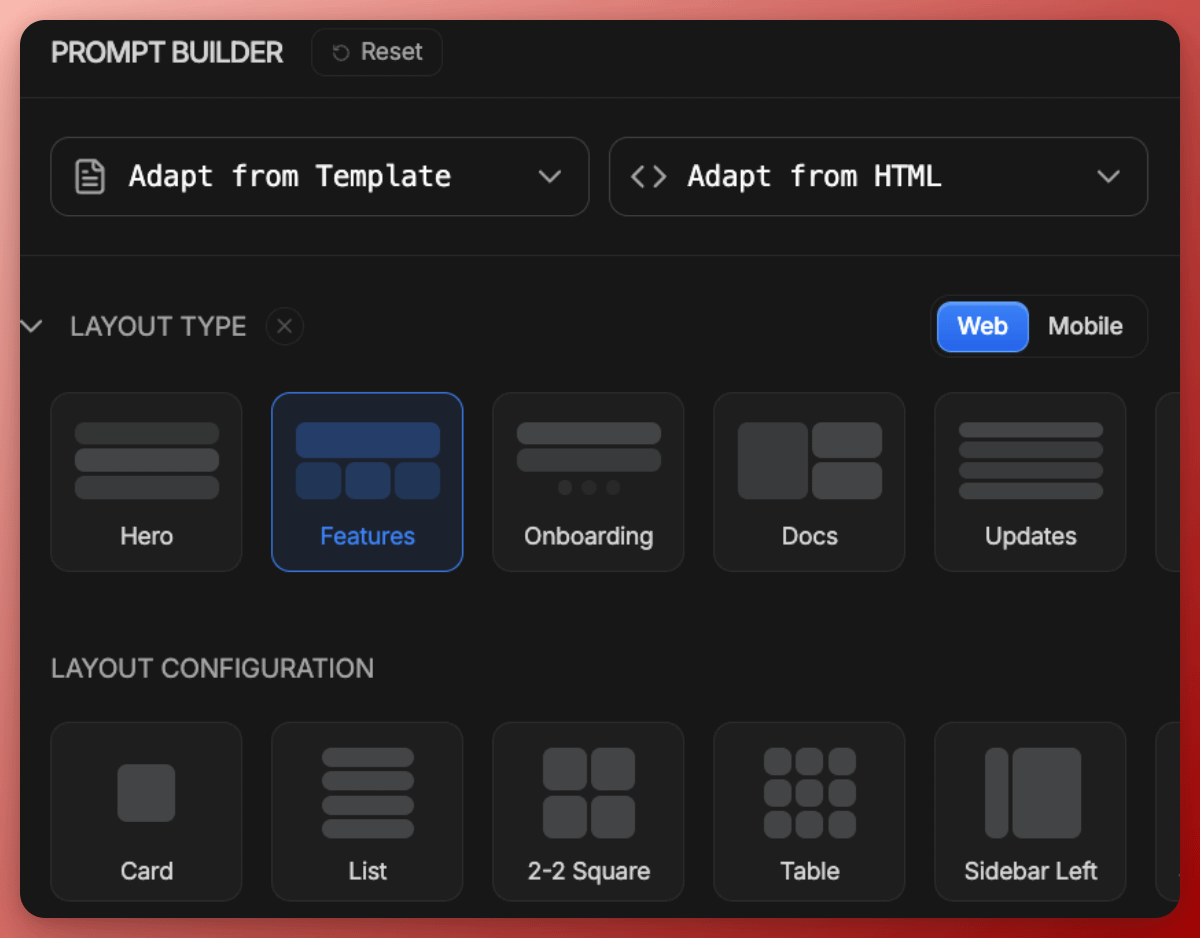Full Tutorial: Use AI to Create Beautiful Designs (Not Generic Slop) | Meng To
Full tutorial on how to use AI to create beautiful designs that don't look like generic slop
Dear subscribers,
Today, I want to share a new episode with Meng To.
Meng is the founder of Aura, an AI prototyping tool for designers. He has spent 100s of hours using AI to create beautiful designs that don’t look like generic AI slop. Watch as he shares his exact process in this episode — from prompting to layouts to animations, and more without having to code.
Watch now on YouTube, Apple, and Spotify
Meng and I talked about:
(00:00) Why most AI websites look generic and how to fix it
(01:19) Comparing basic prompts across V0, Lovable, and Aura
(06:42) Using references and templates instead of blank prompts
(08:54) Building a beautiful website from scratch
(16:51) Why AI should augment, not replace your creativity
(22:43) Adding testimonial sections and scrolling animations
(29:40) How to integrate Spline 3D backgrounds step-by-step
(36:12) The 90/10 rule: When to use AI vs manual tweaks
Top 10 takeaways I learned from this episode
Share assets with your initial prompt. "People don't realize that a prompt is not enough to produce great designs. You also need to share examples, templates and other assets." Here are some of my favorite resources:
Use a design prompt builder. Instead of drafting a prompt from scratch, use my design prompt builder to create one automatically clear layouts, styling (e.g., Apple’s new glass style), typography, and more. It’s free to start and here’s the link: