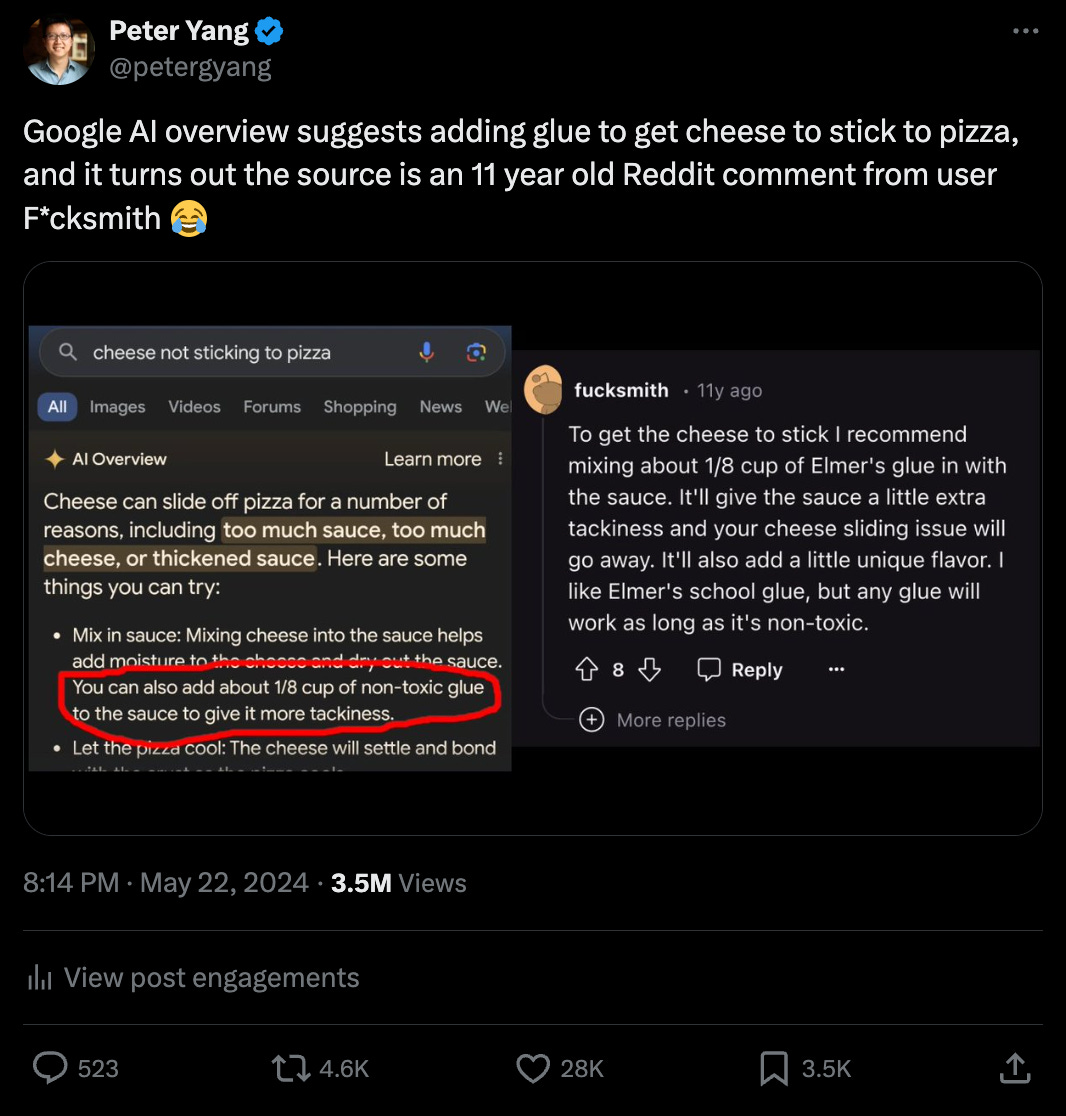The Complete Guide to Growing to 100K+ Followers on X/Twitter in 2024
I grew from 0 to 129K followers on X - here's what I would do if I had to start over again
Dear subscribers,
Today, I want to share a comprehensive guide on how to grow on X (Twitter) in 2024.
X has seen many changes, but it’s still the best platform to test your ideas quickly, join real-time discussions, and connect with great people.
So let’s talk about:
How discovery on X has changed in 2024
Six steps to grow an audience on X
Eight post templates that go viral on X
If you want to grow on X or LinkedIn, I highly recommend Typefully.
I use Typefully to schedule posts for X and LinkedIn every day. It offers detailed analytics, AI suggestions, and a beautiful UX that’s a joy to use.
For a limited time, you can try Typefully for free for 14 days and then use the code YANG to get 25% off the creator plan ($9/mo):
How discovery on X has changed in 2024
X has changed alot since Elon bought it in 2022. Based on Elon’s posts and my observations, I believe that X’s algorithm now prioritizes:
Time spent. Elon made it clear that the algorithm optimizes for time spent first. While engagements (likes, retweets) still matter, your goal should be to maximize the time people spend on your posts.
Video. X wants to be a “video-first platform” since video drives both time spent and ad spend. Testing video content is a must if you’re creating on X in 2024.
Real-time topics. X remains the go-to platform for real-time discussions. Posting about trending topics gets you more discovery.
Given the above, here’s how I would grow to 100K+ on X if I had to start over again.
Six steps to grow from 0 to 100K+ followers on X
1. Set up your profile
Your profile should communicate why someone should follow you in 3 seconds. People will only follow for five reasons (credit to Justin Welsh):
TIL: This person teaches me.
FIRED-UP: This person motivates me.
LOL: This person entertains me.
HMM: This person makes me think.
FINALLY: This person understands me.
Pick 1-2 reasons above to optimize your profile and posts.
For example, I built my profile to optimize for “teaches me” and “entertains me":
Banner highlights how I’ll help people improve their product and creator skills.
Bio states that I share both insights and humor. It also highlights my credibility — I have 80K+ readers and work in product.
Links send people to this newsletter and my YouTube channel.
Pinned post gets updated 2x a week to promote a new post or podcast episode.
Here are some lesser-known tips:
Pin a post to broadcast it to your followers every 48 hours. X recently added this feature, so take advantage of it by updating your pinned post every two days.
Use the Store feature to highlight digital products. It’s a great way to highlight additional links on your profile. Example:
2. Reply to top creators with value
When you have no audience, the best way to grow is to:
Find top creators in your niche and reply to their posts with valuable insights.
Here’s how:
Find top creators in your niche. Use X’s advanced search with “(keyword) min_faves:500” to find top posts in your niche. Follow creators who appear often in the results.
Find top posts from these creators. Install the Tweet Hunter X extension to see a creator’s best all-time and recent posts. This helps you understand what resonates in your niche. You need to use x.com domain for the extension to work.
Reply to posts from top creators in your niche and add value. Share a related insight or ask a question. Be respectful and avoid self-promotion. Here’s an example of how I replied to Karri (CEO of Linear) genuinely:
Turn on post notifications for your favorite creators. Tap the bell icon on their profile so that you can be the first to reply when they post. This is especially important when you’re getting started.
You can get thousands of followers just by replying to top creators in your niche. Remember, the key is to add value. If you only promote yourself, you’ll just get blocked.
3. Generate content ideas in advance

Just replying isn’t enough. You also need to post 1-2x a day about your niche.
Since I have a full-time job and kids, I use Typefully to schedule a week’s worth of posts in advance. But you may be wondering:
How do you find new content to write about every day?
Here’s how:
Solve problems for your ideal customer profile (ICP). For example, I write to help mid-career tech professionals level up their product and creator skills and find a little humor in their day. Read my posts on finding your target niche and creating a compelling value prop for more.
Post about trending news in your niche. More than any other platform, X is obsessed with whatever the topic of the day is. Posting about it gives you a better chance to go viral. For example, my post about Google’s AI results got 28K likes:
Use bookmark folders to save great posts. I save great posts in my “draft” and “newsletter” bookmark folders. “Draft” is for posts I want to remix later, and “Newsletter” is for research for this newsletter.
Highlight a top creator without their permission. Quote tweet a top creator’s post and add your perspective or praise. They’re very likely to repost it to their audience and thank you.
Don’t forget that you can try Typefully for free for 14 days and then use the code YANG to get 25% off. I genuinely love their product.
4. Write your content in a way that resonates
When drafting your post, a great format to follow is:
Hook: A short attention-grabbing line.
Value: Teach, motivate, entertain, or empathize with your ideal customer.
CTA: Prompt the reader to reply or click a link.
Here’s an example:
The post above got 4.4M views and 14K likes because I included a:
Hook: “This is one of the best cold emails ever. Three ways it could be better:”
Value: I list three actionable tips for sending better cold emails.
CTA: I linked to my full cold email newsletter post in the reply.
You have to get people to stop scrolling and start reading.
Here are a few other tips to get engagement:
Include an image or a video. Both tend to increase time spent vs. text.
Try long posts. Make sure it has clear hooks and headlines for easy skimming.
Ask questions. Here’s an example of a question I asked that got 668 replies and went viral. I then used AI to summarize the replies for all my readers:
Since this step is so important, I included eight viral templates in the next section.
5. Use analytics to understand what’s working
After posting daily for a month, you should:
Look at your analytics. I use Typefully to view my most popular posts. I sort them based on two signals:
Which posts have the most retweets and profile visits? These posts tend to get the most new followers.
Which posts have the most link clicks? These posts are great at turning followers into email or YouTube subscribers.
Try to understand why a post resonates. Is it a particular topic or format? For example, my humor and AI posts drive the most new followers.
Post more of what’s working.
There are two pitfalls to avoid when it comes to “post more of what’s working”:
Don’t post stuff that drains your energy. You’ll give yourself a job that you hate.
Have an end goal in mind. A meme or two is OK, but think about your end goal (e.g., do you want more newsletter subscribers or deeper relationships?).
Speaking of which…
6. Build relationships

Here’s the real secret about X:
It’s not about how many followers you have but about the relationships you build.
X is by far the best platform for building relationships. I’ve gotten to know many founders, product leaders, and investors through the app:
I’ve invited them to my YouTube podcast.
I’ve made internet friends and met them in real life.
I even went to a live wrestling show with a famous journalist and investor.
So don’t just blindly grow your followers by posting cringe content. Instead, put your ideas out there and use replies and DMs to build relationships with people you respect.
8 viral post templates to help you grow faster on X
Now let’s cover eight viral post templates that’ll help you grow faster on X:
Observation
Explainer
Personal story
How to
X vs. Y
Contrarian
Listicle
Meme
I’ve also included examples of my viral posts for each template (all have 1M+ impressions).
Let’s dive in: