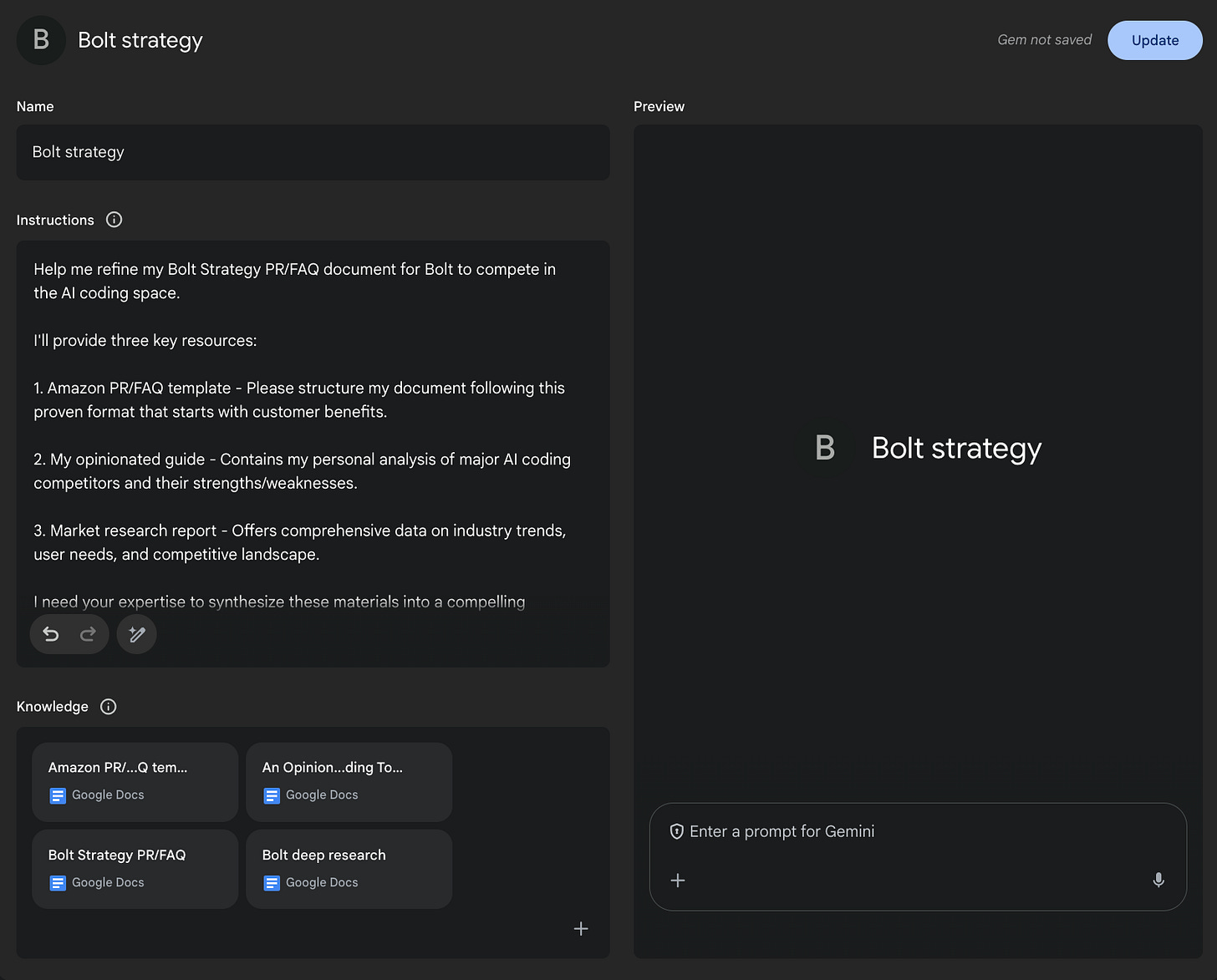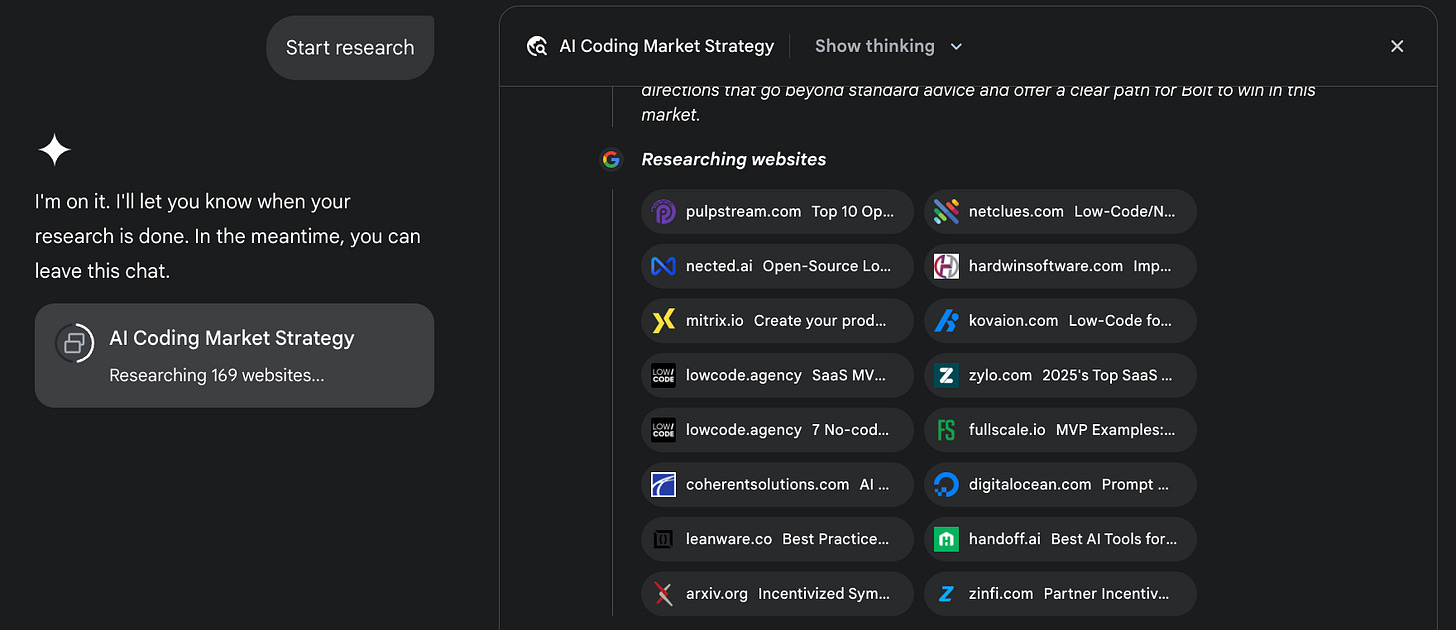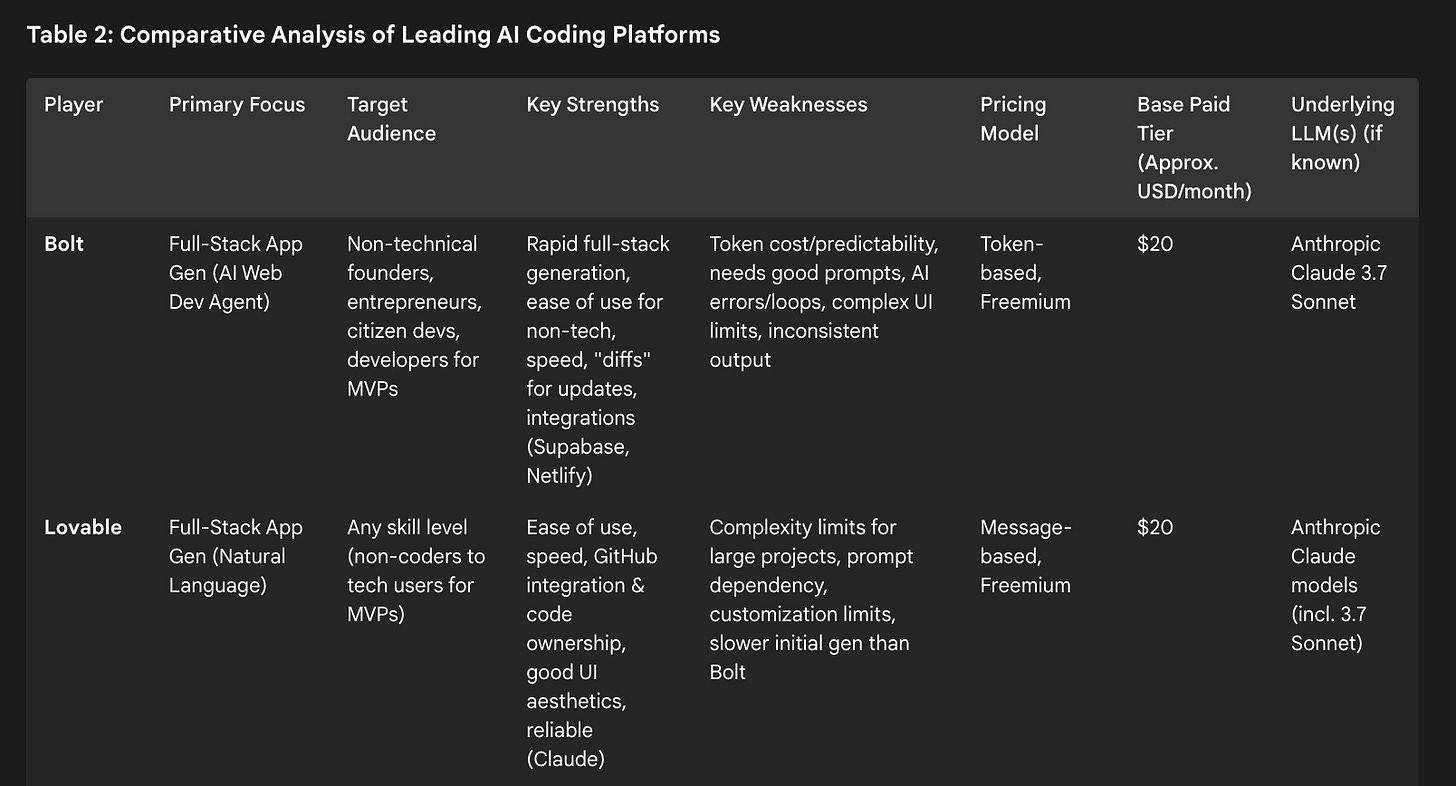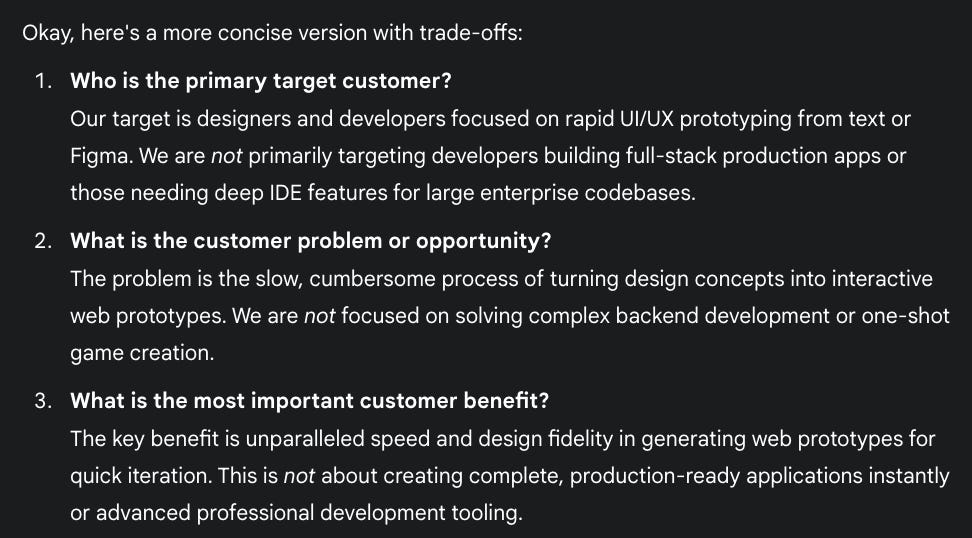Confession: I Don't Know How to Write Strategy Docs Without AI Anymore
My 6-step system to draft strategy documents in half the time
Dear subscribers,
I have a confession — I don’t know how to write strategy docs without AI anymore.
And I’m not alone. Here’s what Mike Krieger (Anthropic’s CPO) said recently:
AI is my thought partner whenever I write a strategy doc, a planning artifact, or a performance review. If I write something and don't have that extra cycle through AI, I feel like I'm not fully vetting my thinking.
So today, I’ll show you exactly how I use AI to draft strategy docs (and other internal artifacts) in half the time. Here’s my 6-step system:
Create a project with relevant context
Use AI to do market research
Work with AI as your thought partner
Give AI detailed feedback
Create the first draft with AI
Bring your team and customers into the loop
To make this real, let’s walk through drafting a strategy document for Bolt to compete in the AI coding space.
1. Create a project with relevant context
I start by creating a Project in ChatGPT, Claude, or Gemini called “Bolt strategy.” As a recap, projects let AI use the same context and documents across all your chats.
For the Bolt project, I upload three key documents:
Amazon PRFAQ template. This is my go-to template for strategy docs because it forces you to write from the customer's perspective.
My opinionated guide on the best AI tools. This is my personal breakdown of the main players in the AI coding space.
Bolt Strategy PRFAQ. This is an empty document for now, but I'm adding it so AI always has the latest draft as we iterate.
Pro tip: Add docs directly from Google Drive so AI always has the latest version.
2. Ask AI to do deep research
There's one critical piece missing from this project — comprehensive research on the AI coding space and where Bolt can carve out its unique position.
This research used to take me a full day to do. But with Deep Research on ChatGPT, Claude, and Gemini, I can now delegate this to AI. Here’s the exact prompt I use:
I want to come up with a strategy for Bolt to compete in the AI coding market. Please do a deep dive on the market, including:
1. What are some trends in the market? Where could it be headed next?
2. What are the pros and cons of the major players, including Bolt, Lovable, v0, Figma Make, Replit, Cursor, and Windsurf
3. What are the major barriers to adoption?
4. What is Bolt's current strategy? How can they win in this space?Gemini Deep Research delivers a comprehensive 48-page (!) report. Here’s a snapshot:
I paste the whole thing into a Google Doc and add it to my Bolt AI project.
3. Work with AI as your thought partner
This is where it gets fun — using AI as my strategic thinking partner.
Since AI has Amazon’s PRFAQ template, it knows that the first step is to answer the working backwards questions first. Being lazy, I ask AI to create the first draft:
Based on the provided resources, write 1 concise answer for each:
1. Who is the customer?
2. What is the customer problem?
3. What is the most important customer benefit?
4. How do you know what customers need or want?
State trade-offs (e.g., what IS and what ISN'T the case). Limit to 1000 characters max.Pro tip: Always ask AI to state trade-offs explicitly. Strategy is about what you won't do as much as what you will do.
Here's what AI comes up with:
This answer is decent, but it neglected the enterprise segment — which is where I think the real money is. Time to give AI some feedback.
4. Give AI detailed feedback
Okay, this next step changed everything for me.
Most people are still giving AI feedback like they're messaging a coworker. A few bullets here. A quick sentence there. Then they wonder why AI doesn’t listen.
But here's what I (and other AI power users) do differently: