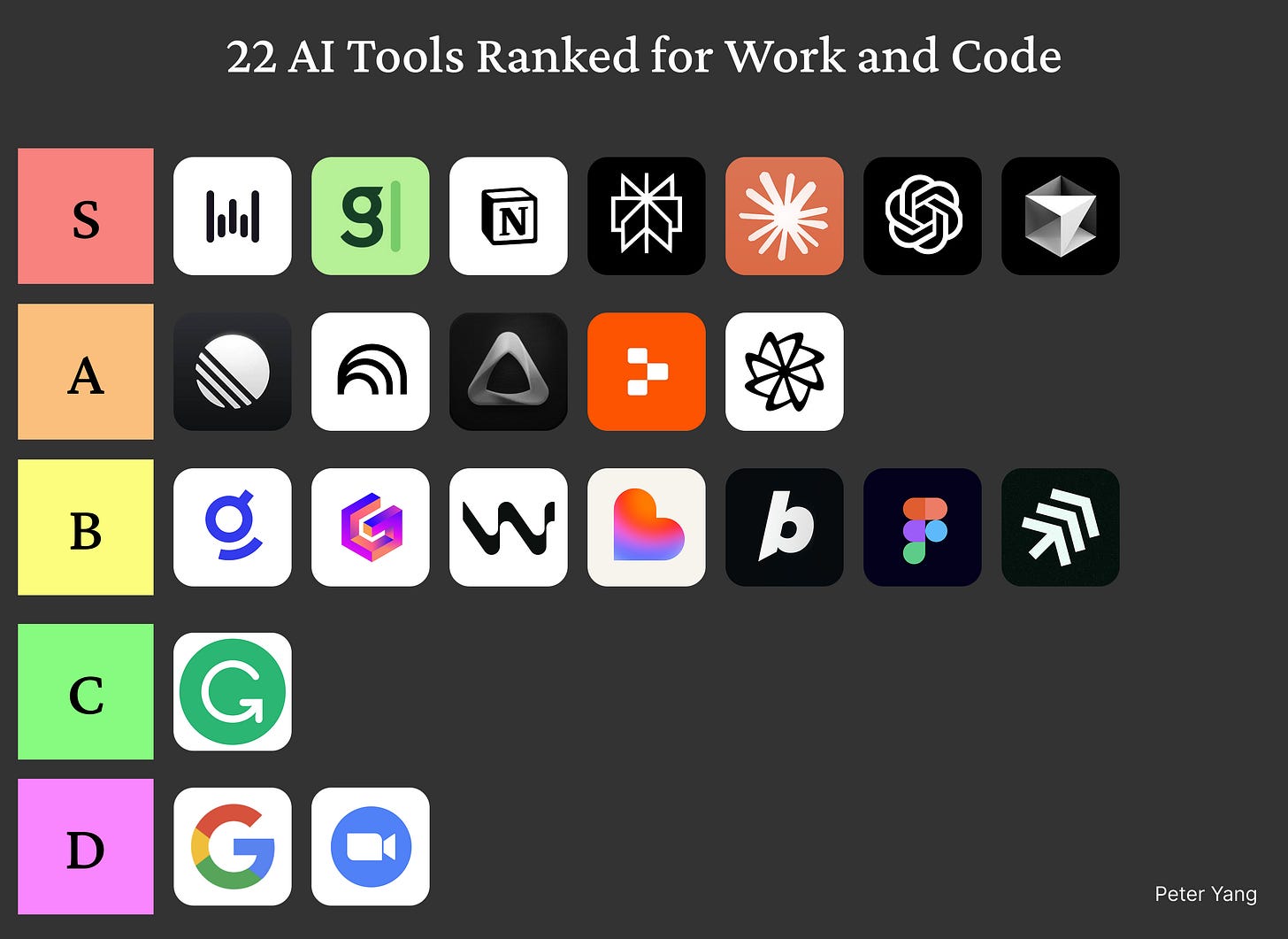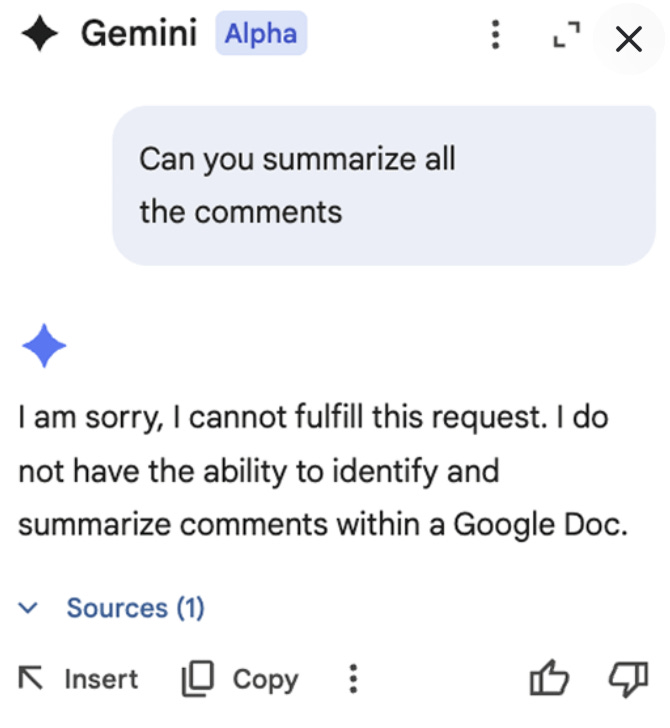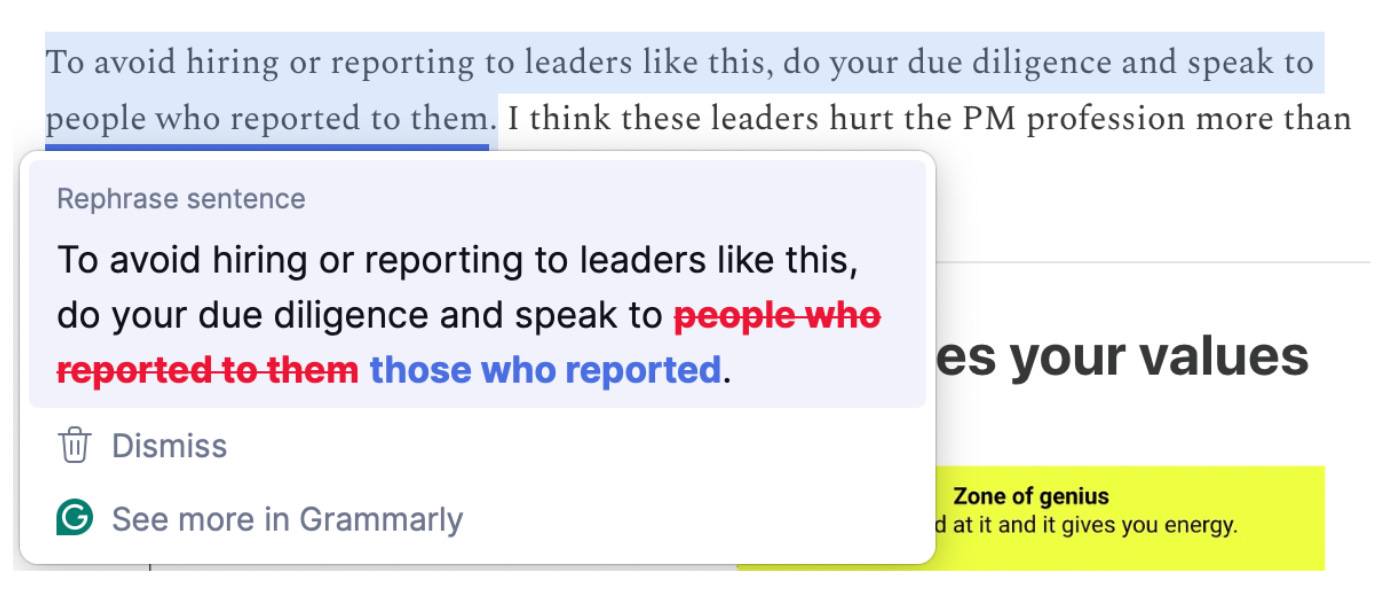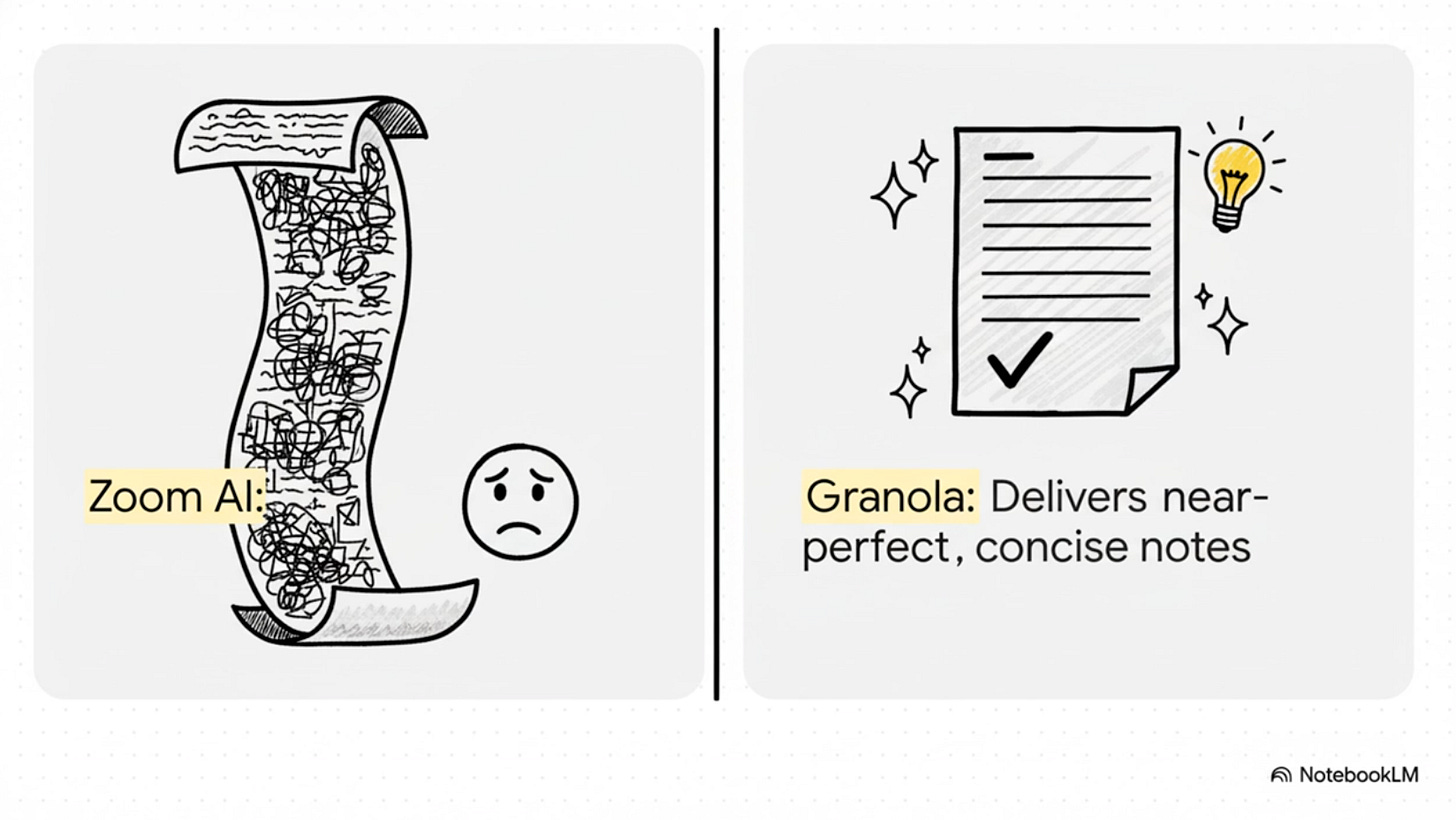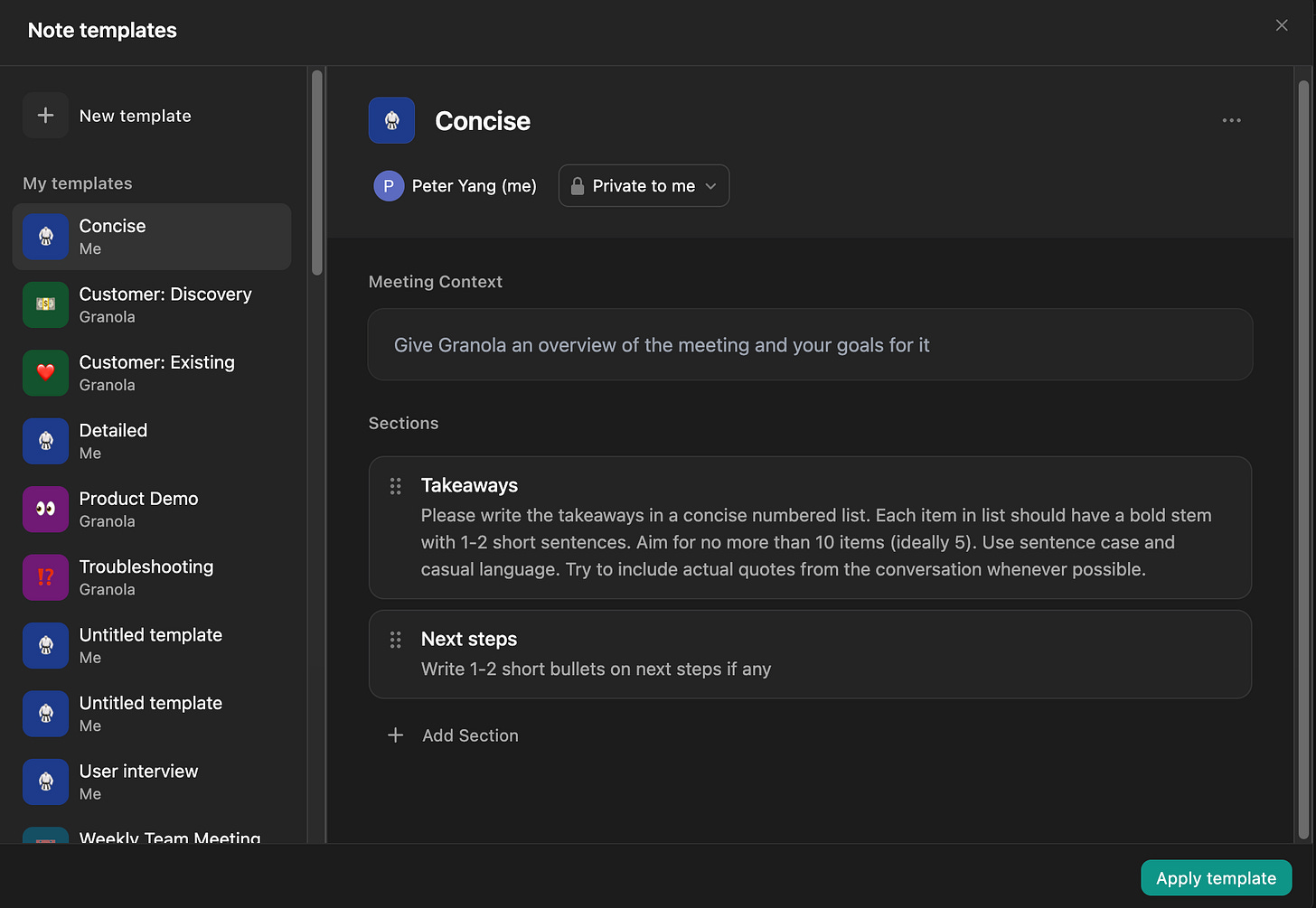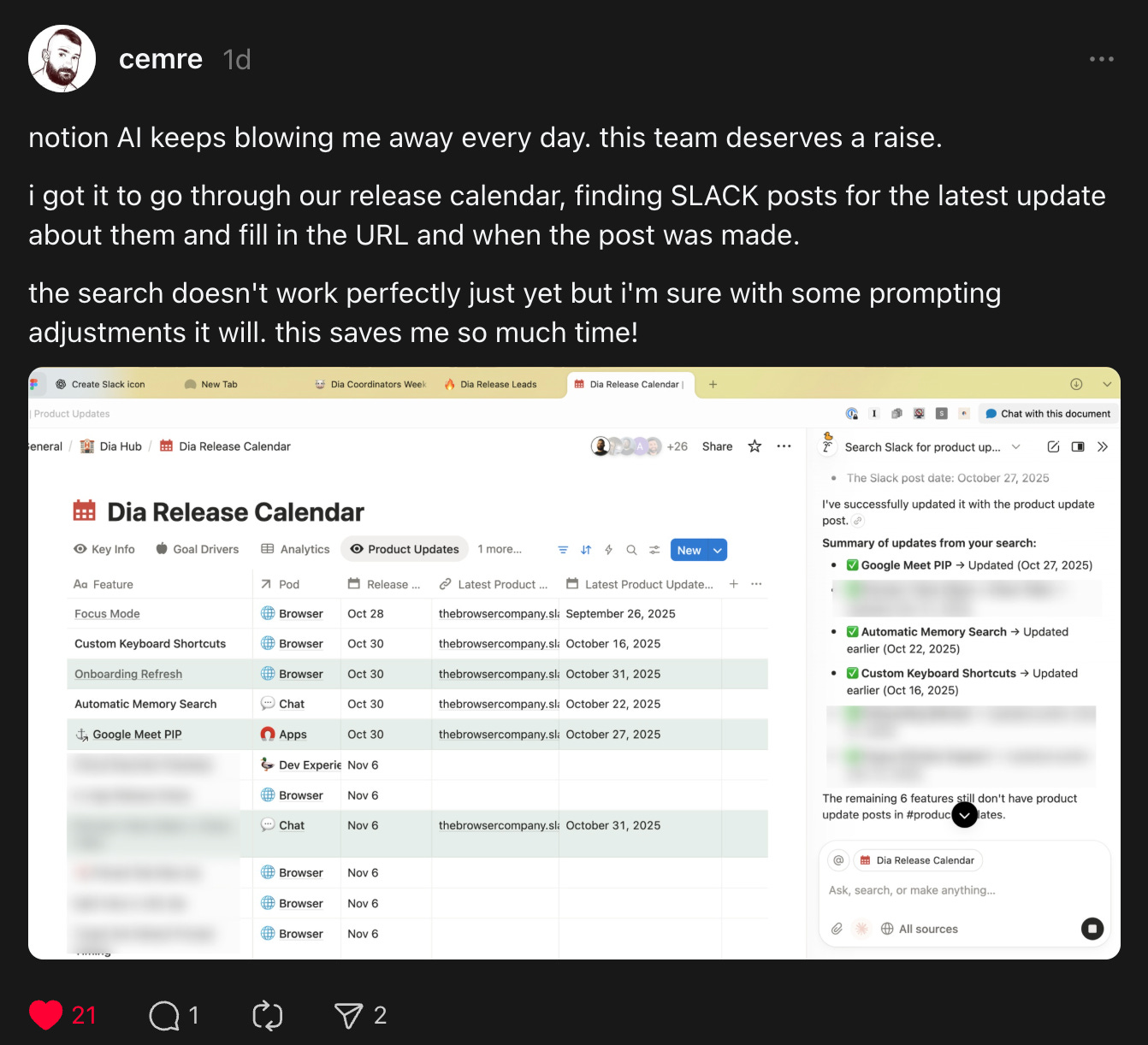I Tried Every AI Productivity and Coding Tool, These 7 Will Save You the Most Time
I tested 22 of the most popular AI tools for work, here's my super practical tier list
Dear subscribers,
Today, I want to share my ranking of 22 popular AI tools that help you get work done.
Out of all 22 tools, there are only 7 that I use every day to work and code. A few of these I use even more than ChatGPT.
Watch the video tutorial now to see me rank and demo each tool live, or keep reading.
Timestamps:
(00:00) Ranking 22 AI tools: Only 7 are worth using daily
(00:28) D-tier: The worst AI productivity tool I’ve ever used
(03:33) B-tier: This tool generates slide decks in 60 seconds
(08:39) S-tier: The voice tool I use more than ChatGPT
(11:56) S-tier: The best AI agents for everyday work
(15:40) Companies only pay for 2 AI coding use cases
(18:27) B-tier: The most beginner-friendly AI coding tool
(21:33) A-tier: This agent works for beginners and experts
(23:07) S-tier: The 3 best AI coding tools on the market
AI productivity tools
D-tier
Gemini for Google Workspace can’t do much of anything. It can’t summarize comment threads or edit documents. ChatGPT and Claude have better Google Workspace integrations at this point. This is the worst AI product I’ve tried because it has so much wasted potential. Maybe Google should put the Gemini team in charge of Workspace since they seem to be ones shipping.
Zoom AI’s meeting notes are way too long. The notes work but are incredibly long and just a chore to read. I have to use ChatGPT to summarize Zoom’s AI summary just to get the takeaways. Zoom lets you pick the template, but doesn’t let you use your own prompts. Overall, it’s a far cry from the S-tier meeting notes tool that I’ll cover later in this post.
C-tier
Grammarly keeps changing what I actually mean to say. I was a loyal subscriber for years but canceled because it kept on suggesting changes that completely changed the meaning of my sentences. Now I just use ChatGPT or Claude to fix spelling and grammar instead. Shishir is a leader I respect and he recently took over the company, so I’m optimistic that this tool will improve fast.
B-tier
Glean is very useful for internal knowledge search. It’s very good for queries like “Summarize all documents related to [topic]“ or “Look up recent information about [product].” On the flip side, I don’t find Glean’s AI agents as flexible for creating AI workflows as Zapier or n8n.
Gamma generates slide decks in under 60 seconds. Just paste your notes and then customize the amount of text (e.g., minimal), theme, and image style (e.g., line art) that you want. It’s an impressive AI product but the slides are still too verbose and the images look too AI-generated.
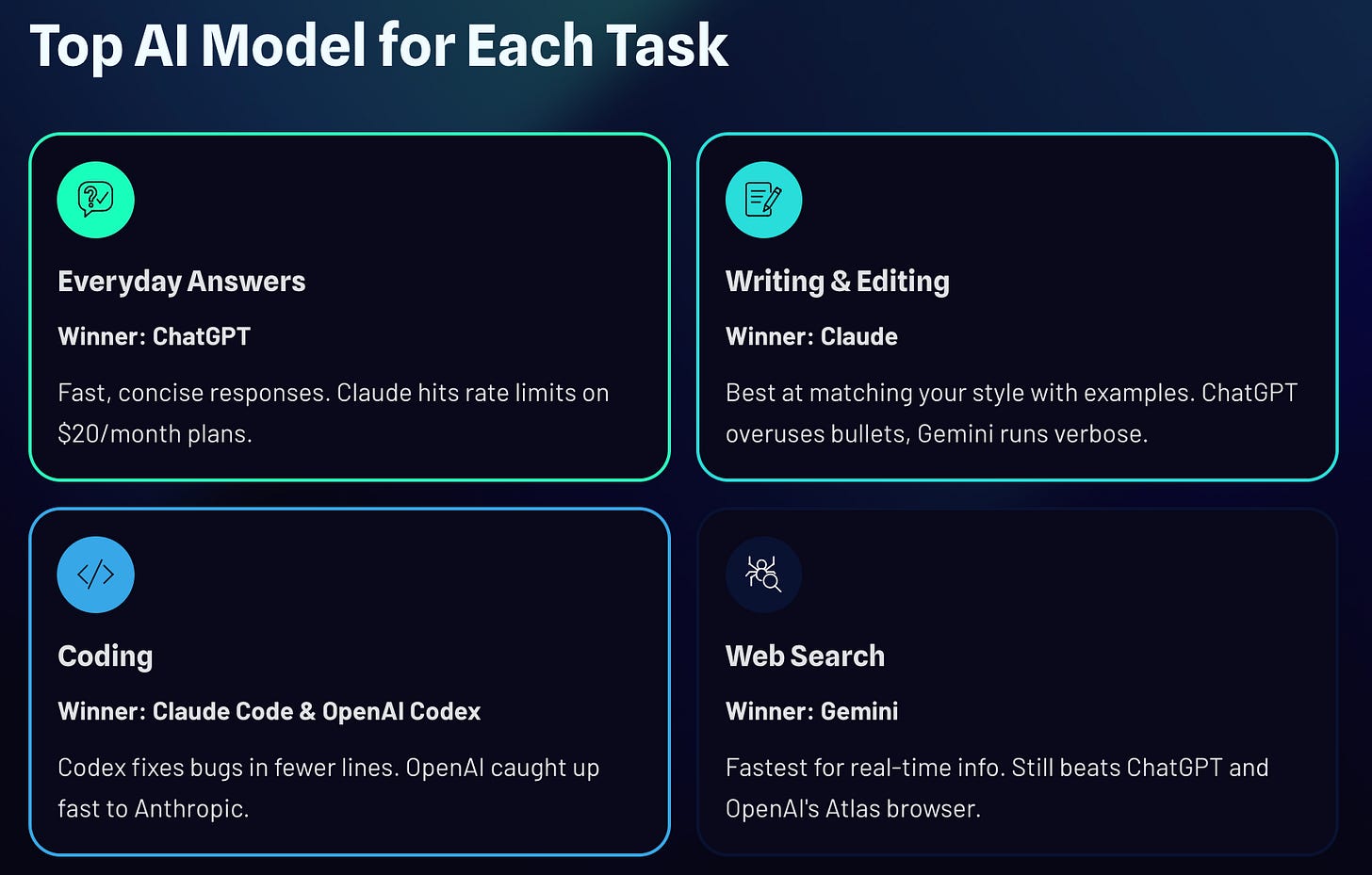
A-tier
Linear makes it easy for teams to assign work to AI agents. Linear started as an issue tracking tool but has quickly evolved into the best platform for teams to coordinate with AI agents like Cursor and Github Copilot. Assigning bugs to AI agents and getting PRs back for review feels like the future.
NotebookLM can make your boring research notes very engaging. If you have a lot of documents and files that you don’t want to read, just upload them to NotebookLM to get an engaging podcast conversation or a short video overview summary. It’s one of Google’s best AI tools.
Superwhisper is great for voice dictation while going on walks. It supports local models for privacy and is the only voice tool that lets you record for over 10 minutes at a time. I love going on a walk and dictating the first draft of a document to the app (I use Claude to clean up the draft later). However, it’s transcript accuracy isn’t as good as the S-tier tool I’ll cover next.
S-tier
Wispr Flow is a voice tool that I use even more than ChatGPT. Voice dictating accurate notes with a single button press is a game changer for my productivity. I find Wispr Flow more accurate than other voice tools as it auto-corrects mistakes and can even format your notes into bullets. It also supports mobile keyboard integration which lets me dictate accurate notes from any apps.
Granola is the AI meeting tool with the most taste. Unlike Zoom’s verbose summaries, I can edit Granola’s prompt to get near-perfect notes every time. Granola is also building useful features like chat so that I can ask “Summarize my meetings this week” or “Give me some back to back meeting therapy.”
Notion built the best AI agents for everyday work. Notion AI is the exact opposite of Google Workspace AI in that it actually does more than you think it can do. The killer feature is being able to make bulk updates to database entries in one shot. It actually addresses the biggest complaint I have with Notion by making it super easy to set up any type of Notion block. Watch my video tutorial to see it in action.
Perplexity is still the best for quick searches with generous free access. I use it all the time to look up local events nearby, plan my travel itinerary, or do a quick fact check. It’s way faster at generating results than ChatGPT and better than Google AI Mode. The free tier is also very generous with 5 Pro searches daily, so I never feel limited.
AI coding tools
Now let’s cover my favorite AI coding tools in what is arguably the most competitive market out there. You probably know about Cursor, but some of my picks in the higher tiers might surprise you: