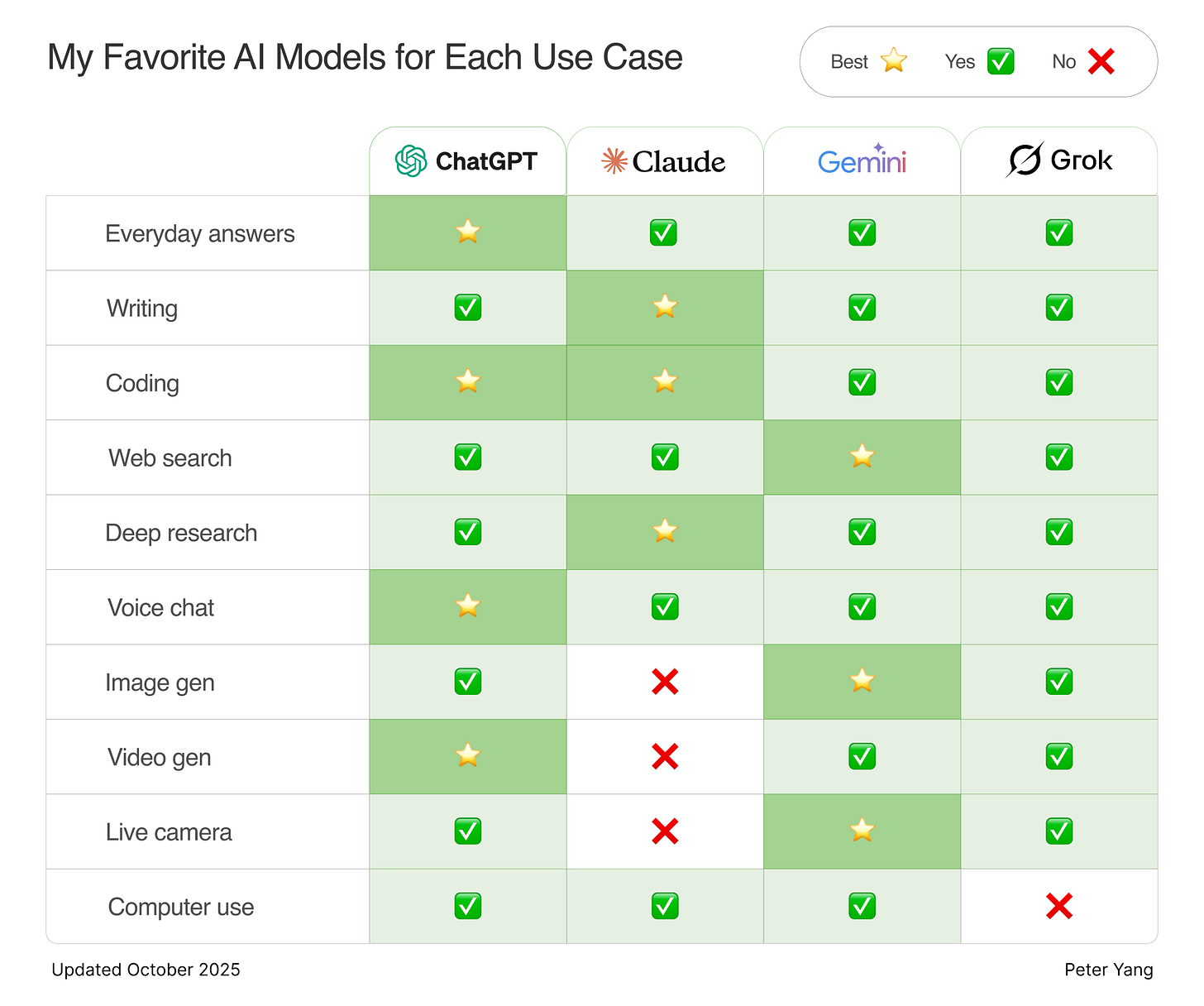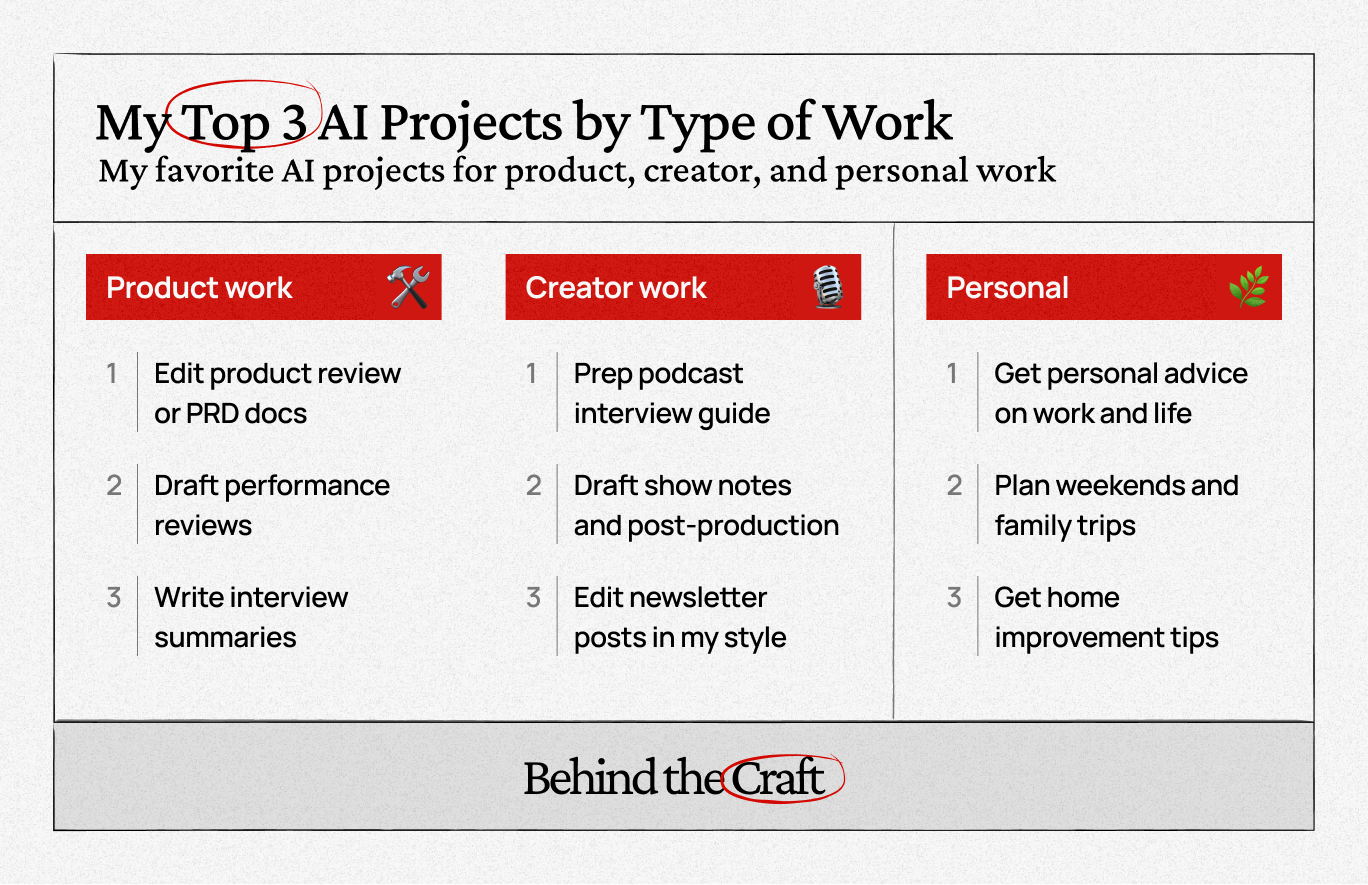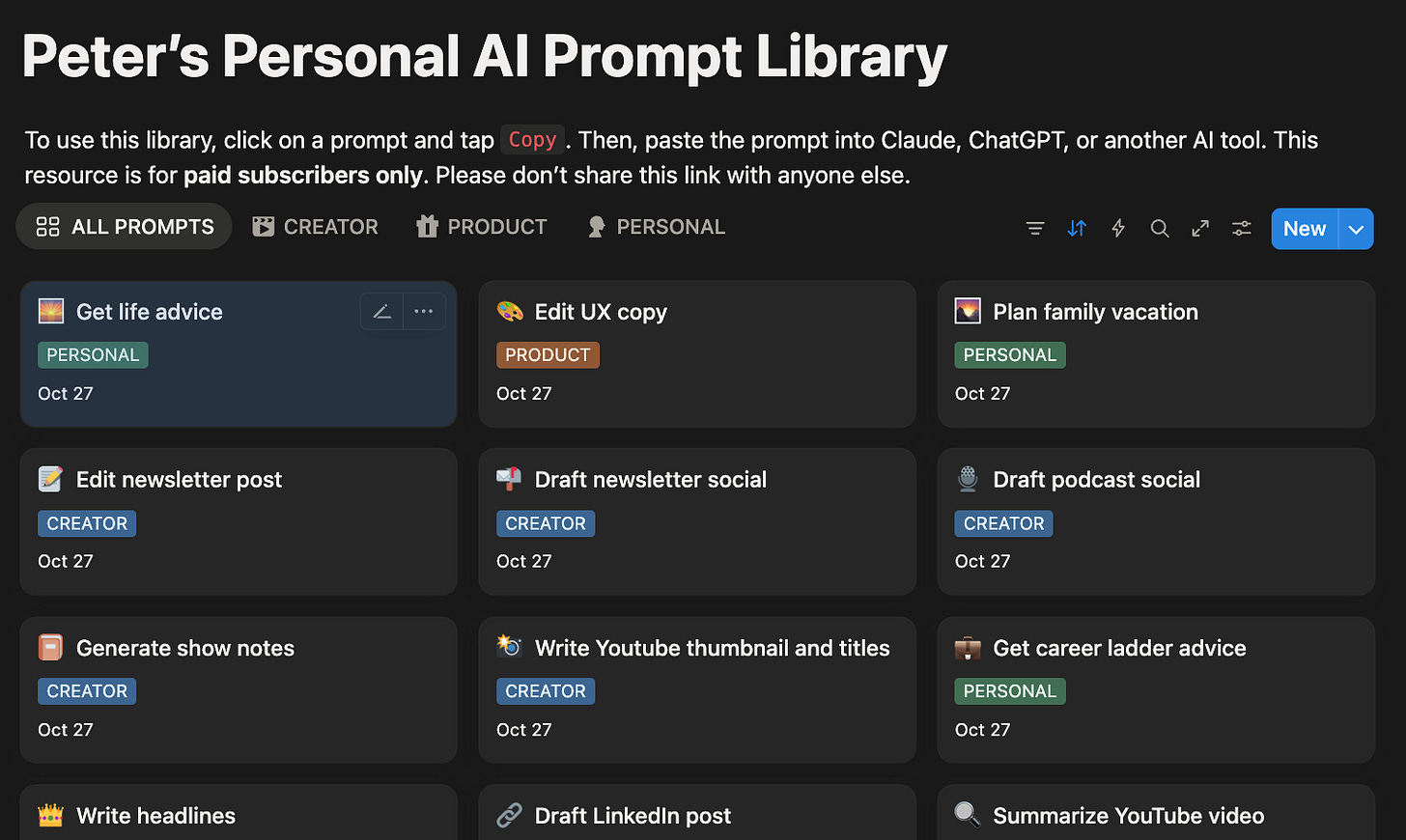ChatGPT vs Claude vs Gemini: The Best AI Model for Each Task (Oct 2025)
My pick for the best AI model across 10 everyday tasks. Plus 9 projects that I use daily and how to get the most out of Deep Research.
Dear subscribers,
Today, I want to share an updated guide on how I use ChatGPT, Claude, and Gemini.
This is exactly how I use GPT-5 vs Claude 4.5 vs Gemini 2.5 across 10 different use cases — from everyday answers to writing to coding.
In the 20 min video below, I also cover 9 AI projects that help me save time for product and creator work along how I use Deep Research for more than just research. Watch now:
Watch on YouTube or read the guide below.
Timestamps:
(00:00) GPT 5 vs Claude 4.5 vs Gemini 2.5 across 10 everyday tasks
(01:13) Has OpenAI Codex caught up to Claude Code in coding?
(04:50) Live demo of OpenAI’s Atlas browser and my thoughts
(06:52) 9 Projects that I use daily for product, creator, and personal tasks
(16:12) Deep research: How to prompt and 5 examples
(21:42) Recap: How I actually use AI
This post is brought to you by…Vellum
Vellum is the fastest way to build AI agents just by chatting using plain English.
Just describe what you want and watch it create complex AI workflows in real time. Vellum provides built-in debugging and enterprise-grade monitoring so you see exactly what your agent is doing. Product teams are using Vellum to go from idea to shipped agent in minutes. Use code AIAGENTS25 to get 25% off your first 3 months.
ChatGPT vs Claude vs Gemini across 10 everyday tasks
Here are my favorite AI models for each task:
Everyday answers (ChatGPT). GPT-5 is fast and concise which makes it great for answering questions. Claude keeps running into rate limits on the $20 / month plan. 😢
Writing and editing (Claude). Claude matches your writing style the best if you give it examples of your writing. ChatGPT likes bullet points too much and Gemini’s writing is too dry and verbose.
Coding (Claude Code and OpenAI Codex). I’m a big fan of Claude Code but many of my friends have switched to OpenAI Codex with GPT-5 high. Codex is slower than Claude but can often fix gnarly bugs in just a few of lines of code. It’s pretty remarkable how fast OpenAI caught up to Anthropic in coding.
Web search (Gemini). If I need to look up real-time information, Gemini’s AI mode is still much faster than ChatGPT or Claude. That’s also why I still prefer Chrome over OpenAI’s new Atlas browser, chat just takes too long to generate when you want instant results.
Deep research (Claude). I prefer Deep Research from Claude because it creates concise five-page reports that I want to read instead of 30+ pages from ChatGPT or Gemini. Deep Research is truly amazing and I’ll share how I use it later in this post.
Voice (ChatGPT): ChatGPT has the most natural voice and personality but it still interrupts me too much. That’s why I prefer apps like Wispr Flow for AI voice dictation instead of any option from the big labs.
Image (Gemini) and video generation (Sora). Gemini’s Nano Banana is the best image model (watch my tutorial) and Veo 3.1 is arguably a better video model than Sora. But I love how Sora lets me make videos of my family and friends. OpenAI just gets social better than Google (they hired all the Meta people after all).
Live camera and computer use (none). I don’t find either of these features that useful. Computer use feels especially painful—you’re literally watching the AI click a mouse and take screenshots. It just takes forever. 🫤
Last but not least, let’s talk about Grok. Grok may very well be a great model but I cannot take a product that markets “AI companions” seriously. I think this stuff just turns away people who want to use AI to get serious work done. xAI needs better marketing.
My top AI projects for product, creator, and personal work
Ok now let’s talk about my go-to AI feature for all three models — Projects.
Maybe I’m old fashioned but I think Projects is far more useful than AI agents, browsers, or whatever is hot in AI right now.
All 3 big labs have this feature but I prefer Claude Projects because it lets me paste in simple text files directly.
3 tips to get the most out of projects
I create AI projects for everything that I work on. Here’s exactly how I set them up:
Attach Google Workspace files. This ensures that my project always has the latest updates from my Google Docs and other files. I also like to add plain text files and Deep Research outputs as context.
Include your output style in the prompt. For example, my preferred style is: “Use short bold stems followed by 2-3 short sentences so it’s easy to skim.” This way, AI always writes how I want.
Get AI to iterate on your prompt. After a long chat where AI finally nails the output, I ask: “Can you update the prompt to one shot this?” This way, AI is always helping me improve my project prompt.
Now let’s cover 9 projects that I rely on every day for product, creator, and personal tasks.
My top 3 projects for product work
Edit product review or PRD docs. I create a project for every product that I work on and attach my best PRD/strategy doc examples, reference material, and voice dictated notes. Let’s be honest, PMs spend a lot of time editing docs 🥲. My projects give me both a thought partner and an editor for every product.
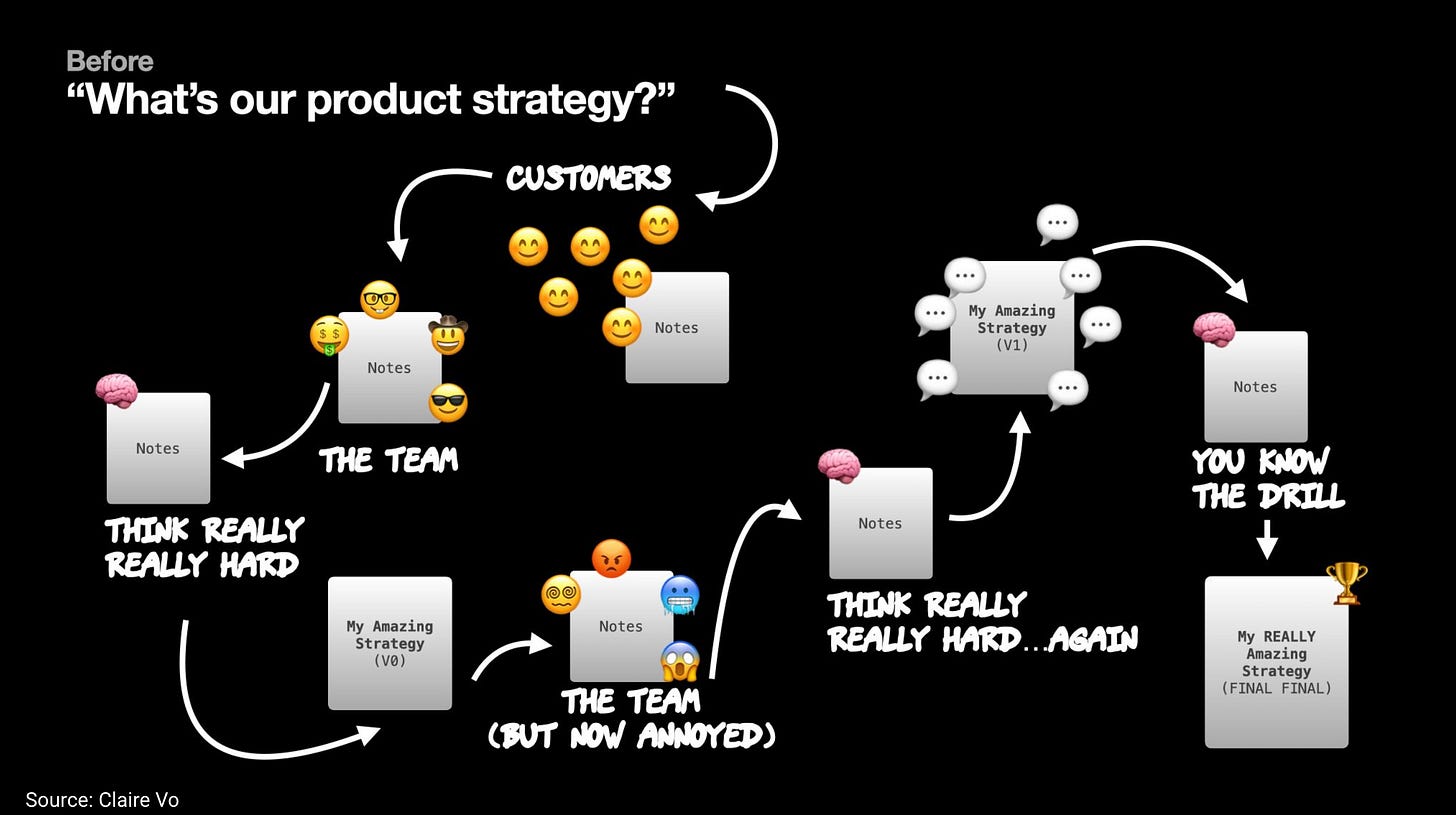
Draft performance reviews. I create separate projects for myself and my team. Each project has past performance reviews, leveling expectations, and notes from 1:1s. I use these to iterate on performance reviews, check in on progress, and identify growth areas.
Write interview summaries. This project has my PM interview guidelines and expectations. After each interview, I use it to convert my rough notes into a structured summary (of course, I still review and edit the notes manually).
My top 3 projects for creator work
Prep podcast interview guide. This project has my podcast interview template and any reference material on the guest (e.g., transcripts from past interviews). I use it to draft questions and notes that I share with guests ahead of time.
Draft podcast post-production. This project uses my past examples to convert an interview transcript into a list of top quotes, moments to cut, YouTube titles and thumbnails, and even social posts. I’ve spent a lot of time refining the prompt and it alone saves me 3-5 hours a week.
Edit newsletter posts. This project has my best newsletter posts to give it a deep understanding of my writing style. I use it to iterate on my post after I create the first draft.
My top 3 projects for personal work
Get personal life advice. This project has a Google Doc with my current goals, challenges, and what gives me and drains my energy. It gives me incredible personal advice whenever I feel overwhelmed by life.
Plan weekends and family trips. This project has my family’s interests and travel preferences. I use it to plan weekend trips and longer vacations. It can search online and create personal itineraries that fit my style.
Get home improvement tips. I’m the least handy person out there so I made a project to keep track of what’s broken around the house. It gives me honest advice about what I can DIY vs. need to hire a professional.
I’ve updated my AI Prompt Library with my latest Project prompts
My AI prompt library now has detailed prompts for the projects above. I’ve added dates so that you can easily find my recently updated prompts.
Upgrade to paid now to get all 24+ prompts and access to my AI community with Colin Matthews.
Deep research: The real “extended thinking” mode
Ok now let’s talk about Deep Research.
I think Deep Research is the real extended “thinking mode” for AI. It’s my go-to tool for thinking through a gnarly problem or a difficult decision.
5 steps to get the most out of Deep Research
Most people just type a single question into Deep Research and wonder why the output sucks. Let me show you how to get a much more personalized report in 5 steps: